Kyrill, a new member has opened with a great post & given me a much needed prod to do something like this.
Ken asked if there were any members interested in doing this & along the tradition of our venerable Fran, I think it would be a good idea to document a build on this thread.
I'm interested in doing this but others may be quicker at doing the build so let's make it a joint effort.
Starting with what we need:
I know a lot of the info is probably already on the Jplay forum & Kyrill, having done this already can give us valuable info, so let's paste it here for others to see & also regionalise it for best landed price of components needed?
Let's see if we can put together a BOM & pricing for this & build some systems together
So far:
Mobo: €56 from here http://www.dabs.ie/products/gigabyte-h6 ... -7Y3Q.html
Graphics card: ?
SSD: ?
Power Supply: ?
Isolator : ?
Other: ?
Build a dedicated Audio PC
Build a dedicated Audio PC
www.Ciunas.biz
For Digital Audio playback that delivers WHERE the performers are on stage but more importantly WHY they are there.
For Digital Audio playback that delivers WHERE the performers are on stage but more importantly WHY they are there.
Re: Build a dedicated Audio PC
Hi Ken
Speed of the Olimex? USB 1.0 Not awful enough to put it aside... It is awful, I agree, but it is worth a try, inc shipping less than 50 € and its effect alone equals or surpasses JPlay. The two together? Definitely high end. For 345 € extra you have > all the SQ benefits, I suspect even better sounding, 2 USB channels instead of 1 in the Adnaco S3B, which I will definitely order in the nearby future.
Speed of the Olimex? USB 1.0 Not awful enough to put it aside... It is awful, I agree, but it is worth a try, inc shipping less than 50 € and its effect alone equals or surpasses JPlay. The two together? Definitely high end. For 345 € extra you have > all the SQ benefits, I suspect even better sounding, 2 USB channels instead of 1 in the Adnaco S3B, which I will definitely order in the nearby future.
Re: Build a dedicated Audio PC
As posted elsewhere great to see this thread going. I will just watch and hopefully a 1-999 build guide will develop
GroupBuySD DAC/First Watt AlephJ/NigeAmp/Audio PC's/Lampi L4.5 Dac/ Groupbuy AD1862 DHT Dac /Quad ESL63's.Tannoy Legacy Cheviots.
Re: Build a dedicated Audio PC
this is a copy I send to another lover
of good music :)
but there is some overlap with my original post, but in another thread
If you are interested I have the following tips for you to make a true MAJOR jump from the laptop in SQ for relative little money
Leave the laptop. The difference between a laptop and a dedicated PC betters the difference between playing with or without JPLay. It is that big.
But to build the PC you have to follow strict rules.
The consensus build up in JPlay forums and my experience to assemble it is:
The smaller, the simpler the better.
1) motherboard Intel CPU based: Gigabyte H61M-USB3-B3. I opted for its more modern cousin H61MA-D3V, Both are pretty looking microATX boards with build in graphics. So no computer to play games, just listening. MSI and ASUS offer alternatives.
2) Intel 2500T. CPU. It is a quad cpu (hibernation in JPlay utilizes all 4 cores) 2,3-3,2 Gig. Its advantage is is the low 95 watts which enables passive cooling. Fans induce noise into the power of the PC. I do use fans for the cooling of the CPU and PWS but by apart powering them with run of the mill 'cheapy' stand alone 5V psu's. The 5V against the 12V that they need, makes then silent and they still cool for the very hot summer days. They are independent of the PC power. They will induce "digital" noise into the power grid, but I have a dedicated line conditioner to block their presence into my music system.
The new line of INTEL cpu is out. a newer alternative with 30 watts less power is the : Intel Core i5-2405S Sandy Bridge 2.5GHz (3.3GHz Turbo Boost) LGA 1155 65W Quad-Core Desktop Processor Intel HD Graphics 3000 BX80623I52405S
3) High quality memory >1333 Mhz the higher the better. Also 8 gig is more than enough. Then clock them down. Mostly their CLS is between 9-11. The higher the freq is the more you can lower down CLS at lower frequency at 1333 or even 800 (underclocking). At the moment I listen to CLS 7 but the consensus is CLS 5. Also the other values: the lower the better.
4) A low ripple and noise PC PWS. The lowest in praxis is the ANTEC CP 850. It is pure overkill in watts, but it has extreme low ripple and noise, massively better than run of the mill PWS.
5) NO graphics card.
6) No hdd or ssd, unless connected to the mobo with a USB audiophile cable**. The ssd is then in its own SATA/USB converter enclosure. which accepts 5V in so you can tape pin 4 to block the dirty 5V from the PC. VERY important is to have each SSD have its own good linear 5V power.
Accept only aluminum enclosures, they reflect much less than iron ones, EMI within the enclosure itself. Do not use 3,5"HDD. They need 12V to spin, but also 5V for its circuitry. So the SATA/USB converter digitally convert 12->5V. This introduce switching noise. 2,5" SSD or HDD accepts 5V. Still the HDD introduces noise with its motor, whicg the SSD does not have. So the SSD is always better sounding. Windows and music files should be on separate disks.
**If you power the SSD with alinear power also a good maybe better alternative (much less electronics, so simpler and more direct) is to use silver sata cables. there is one man on earth who will make them for you for only 60€ See http://www.diyaudio.com/forums/pc-based ... e-cat.html
1)-6) together are a big improvement over (any) laptop, but
7) Now how much hassle or money do you want to spend to make another jump?
HASSLE: OLIMEX galavanic USB isolator.. On its own it adds another JPlay effect, Completely on its own. But is is tricky. It "sits" between PC and music SSD. It is USB1.1 so a long playslist will take a long time to load into memory. It sounds gorgeous. It removes another big layer of the in essence electronic nature of recordings. More transparency, more 3D, spooky micro details, absence of glare and so on. 1or 2 out of ten times it does not connect to the PC. A bit of mechanically wriggling carefully restores the connection. I have two, both have it.
NO HASSLE: The same effect with no hassle and blazing velocity of USB 3.0 is of ADNACO S3B. the replacement of the same looking S3A
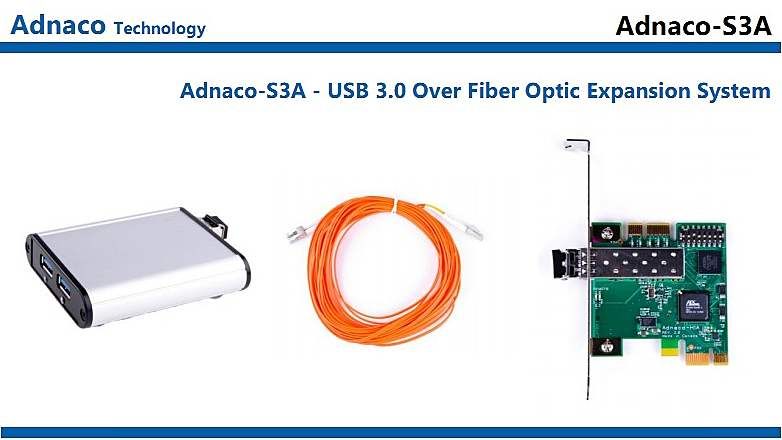
I do not have it yet. Marcin (partner of Josef the programmer behind JPlay) swears by it It is 8x more expensive but still 395$. It is perfect galvanic isolatior based on fiber cable (glass). It will be bettered when you replace its switching power supply with a good 5V linear one. Very low jitter
8) Buy 3 sheets of 1mm thickness 3M EMI or EMI/RFI absorbers (You can use these links: Products for 3M http://uk.mouser.com/3m/ and http://uk.mouser.com/contact/ for contact details. ) , cover the inside (or outside) of Antec, ,the sides of the memory sticks, on the inside of the DAC enclosure and of the USB/SATA enclosures. eery silence is the effect. I have them against the sides of the 3 big transformers of both my Jadis power amps (DA-5) blocking their magnetic effects to the end tubes
9) Install windows 8 consumer edition ( actually a beta) it is free and sounds more musical than 7
You will be amazed.
The tricky thing is to find a good USB/SATA converter. I use AKASA NOIR 2,5" and have an OWC mini
OWC Mercury Elite Pro mini 2.5" Portable
FW800&400+ USB2+eSATA Portable SATA 2.5" Drive
Enclosure Kit owc.com
The mini needs a very simple internal solder mod.the 5V (hot) coming in via the USB min input must be connected with wire to the 5V (hot) dc input
I have a hot rod mobo, so no enclosure, it is screwed to a thick spruce board which is placed in my stereo stand. As the cooler looks like a big V8 motor with a lot of shining copper. the "naked" PC looks attractive on its own account.

of good music :)
but there is some overlap with my original post, but in another thread
If you are interested I have the following tips for you to make a true MAJOR jump from the laptop in SQ for relative little money
Leave the laptop. The difference between a laptop and a dedicated PC betters the difference between playing with or without JPLay. It is that big.
But to build the PC you have to follow strict rules.
The consensus build up in JPlay forums and my experience to assemble it is:
The smaller, the simpler the better.
1) motherboard Intel CPU based: Gigabyte H61M-USB3-B3. I opted for its more modern cousin H61MA-D3V, Both are pretty looking microATX boards with build in graphics. So no computer to play games, just listening. MSI and ASUS offer alternatives.
2) Intel 2500T. CPU. It is a quad cpu (hibernation in JPlay utilizes all 4 cores) 2,3-3,2 Gig. Its advantage is is the low 95 watts which enables passive cooling. Fans induce noise into the power of the PC. I do use fans for the cooling of the CPU and PWS but by apart powering them with run of the mill 'cheapy' stand alone 5V psu's. The 5V against the 12V that they need, makes then silent and they still cool for the very hot summer days. They are independent of the PC power. They will induce "digital" noise into the power grid, but I have a dedicated line conditioner to block their presence into my music system.
The new line of INTEL cpu is out. a newer alternative with 30 watts less power is the : Intel Core i5-2405S Sandy Bridge 2.5GHz (3.3GHz Turbo Boost) LGA 1155 65W Quad-Core Desktop Processor Intel HD Graphics 3000 BX80623I52405S
3) High quality memory >1333 Mhz the higher the better. Also 8 gig is more than enough. Then clock them down. Mostly their CLS is between 9-11. The higher the freq is the more you can lower down CLS at lower frequency at 1333 or even 800 (underclocking). At the moment I listen to CLS 7 but the consensus is CLS 5. Also the other values: the lower the better.
4) A low ripple and noise PC PWS. The lowest in praxis is the ANTEC CP 850. It is pure overkill in watts, but it has extreme low ripple and noise, massively better than run of the mill PWS.
5) NO graphics card.
6) No hdd or ssd, unless connected to the mobo with a USB audiophile cable**. The ssd is then in its own SATA/USB converter enclosure. which accepts 5V in so you can tape pin 4 to block the dirty 5V from the PC. VERY important is to have each SSD have its own good linear 5V power.
Accept only aluminum enclosures, they reflect much less than iron ones, EMI within the enclosure itself. Do not use 3,5"HDD. They need 12V to spin, but also 5V for its circuitry. So the SATA/USB converter digitally convert 12->5V. This introduce switching noise. 2,5" SSD or HDD accepts 5V. Still the HDD introduces noise with its motor, whicg the SSD does not have. So the SSD is always better sounding. Windows and music files should be on separate disks.
**If you power the SSD with alinear power also a good maybe better alternative (much less electronics, so simpler and more direct) is to use silver sata cables. there is one man on earth who will make them for you for only 60€ See http://www.diyaudio.com/forums/pc-based ... e-cat.html
1)-6) together are a big improvement over (any) laptop, but
7) Now how much hassle or money do you want to spend to make another jump?
HASSLE: OLIMEX galavanic USB isolator.. On its own it adds another JPlay effect, Completely on its own. But is is tricky. It "sits" between PC and music SSD. It is USB1.1 so a long playslist will take a long time to load into memory. It sounds gorgeous. It removes another big layer of the in essence electronic nature of recordings. More transparency, more 3D, spooky micro details, absence of glare and so on. 1or 2 out of ten times it does not connect to the PC. A bit of mechanically wriggling carefully restores the connection. I have two, both have it.
NO HASSLE: The same effect with no hassle and blazing velocity of USB 3.0 is of ADNACO S3B. the replacement of the same looking S3A
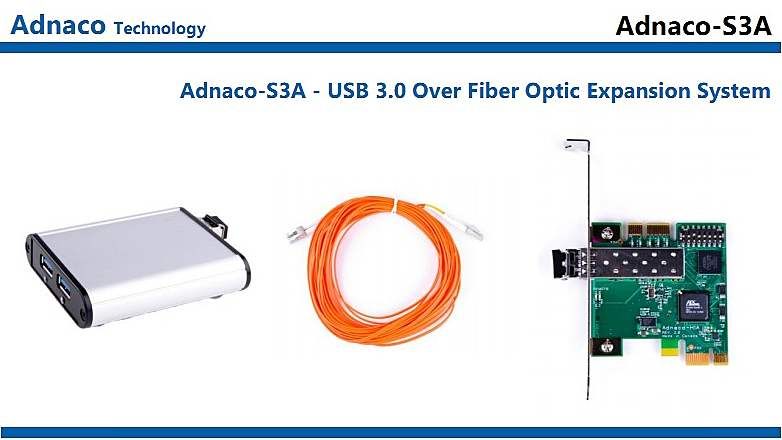
I do not have it yet. Marcin (partner of Josef the programmer behind JPlay) swears by it It is 8x more expensive but still 395$. It is perfect galvanic isolatior based on fiber cable (glass). It will be bettered when you replace its switching power supply with a good 5V linear one. Very low jitter
8) Buy 3 sheets of 1mm thickness 3M EMI or EMI/RFI absorbers (You can use these links: Products for 3M http://uk.mouser.com/3m/ and http://uk.mouser.com/contact/ for contact details. ) , cover the inside (or outside) of Antec, ,the sides of the memory sticks, on the inside of the DAC enclosure and of the USB/SATA enclosures. eery silence is the effect. I have them against the sides of the 3 big transformers of both my Jadis power amps (DA-5) blocking their magnetic effects to the end tubes
9) Install windows 8 consumer edition ( actually a beta) it is free and sounds more musical than 7
You will be amazed.
The tricky thing is to find a good USB/SATA converter. I use AKASA NOIR 2,5" and have an OWC mini
OWC Mercury Elite Pro mini 2.5" Portable
FW800&400+ USB2+eSATA Portable SATA 2.5" Drive
Enclosure Kit owc.com
The mini needs a very simple internal solder mod.the 5V (hot) coming in via the USB min input must be connected with wire to the 5V (hot) dc input
I have a hot rod mobo, so no enclosure, it is screwed to a thick spruce board which is placed in my stereo stand. As the cooler looks like a big V8 motor with a lot of shining copper. the "naked" PC looks attractive on its own account.

Last edited by kyrill on Thu May 03, 2012 2:06 pm, edited 14 times in total.
- Ken Moreland
- Posts: 815
- Joined: Sun Jan 17, 2010 7:47 pm
Re: Build a dedicated Audio PC
John , the processor http://www.scan.co.uk/products/intel-co ... he-45w-oem is 159.78 Pounds STG maybe there's a better deal somewhere.
Kyrill, I like the idea of the Adnaco and I think Marcin(Jplay) bought one, did you hear one yourself?
KM
Kyrill, I like the idea of the Adnaco and I think Marcin(Jplay) bought one, did you hear one yourself?
KM
i5 QuietPC , JplayFemto , Singxer SU-6 , LAIV DAC ,LAB12 Preamp, Roundtree Mono Amps, Rosso Fiorentino Elba 2 Speakers
.
.
Re: Build a dedicated Audio PC
Not yet. I don't need too. The Adnaco is a much much more high end approach to the same goals as the Olimex has. And I know already how good the Olimex sounds. Add to that Marcin's enjoyment about the S3B and my conclusion is made.
Still I explained the odd service the S3B will do to the Adnaco guys as the function of the S3B is not audiophile but for the industry. They sell it for instance with fiberglass lengths from 10- 50 mtrs of length. A one mtr length takes two weeks to be processed as it must be made by hand.
SO I asked them to buy it and then to discover it does not sound good, was not an option for me seen the price. They agreed, but will still take a 20 % restocking fee. That was the best they could do. Marcin took the plunge and is VERY happy with it,
Still I explained the odd service the S3B will do to the Adnaco guys as the function of the S3B is not audiophile but for the industry. They sell it for instance with fiberglass lengths from 10- 50 mtrs of length. A one mtr length takes two weeks to be processed as it must be made by hand.
SO I asked them to buy it and then to discover it does not sound good, was not an option for me seen the price. They agreed, but will still take a 20 % restocking fee. That was the best they could do. Marcin took the plunge and is VERY happy with it,
Re: Build a dedicated Audio PC
is there any benefit to moving from USB to FireWire or thunderbolt??
Brass Bands are all very well in their place -
outdoors and several miles away....
outdoors and several miles away....
Re: Build a dedicated Audio PC
maybe?jaybee wrote:is there any benefit to moving from USB to FireWire or thunderbolt??
But just as Blu-ray won from HD-DVD so USB is winning form the rest. Commercially and marketing wise, surely not because it has better audiophile electrical properties. Still more and more research and motivation to improve follows the "winner". There is a mass already of good sounding high end audiophile USB cables, converters and DACS against a few or non existing to firewire and yet to thunderbolt.
Re: Build a dedicated Audio PC
You mean for HDD or for audio?jaybee wrote:is there any benefit to moving from USB to FireWire or thunderbolt??
www.Ciunas.biz
For Digital Audio playback that delivers WHERE the performers are on stage but more importantly WHY they are there.
For Digital Audio playback that delivers WHERE the performers are on stage but more importantly WHY they are there.
Re: Build a dedicated Audio PC
Guys,
Before spending a lot of money on isolation devices, let's investigate this a vit in theory first & the in practise.
This is tentative information based on experiments & a little bit of knowledge. However my conclusions could be wrong so please jump in if you see something that doesn't make sense. Also, the real world doesn't always work according to theory - that's why it's fun :)
My DAcs are completely isolated from noise carried via the USB cable because they use battery power (no USB 5V power for me, thank you :)). That leaves the USB ground wire as a possible source for noise transmission. If the PC is also ungrounded (which is the recommended configuration i.e laptop) then we have a system where there are no ground loops (CM noise) because only one device, the amplifier is connected to ground - so no loop possible.
I have experimented with this & when I use a laptop that has a charger which connects the laptop to ground then I can hear some haze & noise at the speaker output - mind you only when I turn the volume up high. However this noise effects the music at normal volume & robs it of the blackness that is usually there. This is one of those issues that I think you have to train your ear to hear in normal listening. I'm not saying that it is borderline requiring a double blind test but it is something that afflicts the whole audio spectrum & therefore not something that jumps out at you like non-linear distortion.
Now, I believe the benefits of these isolators is to remove this CM noise. However, you can see that I contend it should not make a difference with my DACs, right? However, the real world can throw you a looper & I have been wrong about different USB cables effecting the sound. I thought my devices should be immune to USB cable for all the above reasons & because the devices use asynchronous USB - I was wrong!! What is the mechanism by which USB cables do make a difference in this scenario? The jury is out but I have my suspicions!
The problem is that I can't use the ADUM devices on Hi-speed USB 2.o (480mbps) which is what my devices use. And I'm too cheap to spend $400 on the Adnaco as an experiment which it seems will handle this speed. The next best thing is to find someone who has an Adnaco & one of my devices. Marcin is probably the only one in the world that falls into this category - he had one of my devices on trial but I don't know if he had the Adnaco at the time. I'll ask him about this!
Now let's talk about the MK2, MK3 in the next post as this is getting kinda long.
Before spending a lot of money on isolation devices, let's investigate this a vit in theory first & the in practise.
This is tentative information based on experiments & a little bit of knowledge. However my conclusions could be wrong so please jump in if you see something that doesn't make sense. Also, the real world doesn't always work according to theory - that's why it's fun :)
My DAcs are completely isolated from noise carried via the USB cable because they use battery power (no USB 5V power for me, thank you :)). That leaves the USB ground wire as a possible source for noise transmission. If the PC is also ungrounded (which is the recommended configuration i.e laptop) then we have a system where there are no ground loops (CM noise) because only one device, the amplifier is connected to ground - so no loop possible.
I have experimented with this & when I use a laptop that has a charger which connects the laptop to ground then I can hear some haze & noise at the speaker output - mind you only when I turn the volume up high. However this noise effects the music at normal volume & robs it of the blackness that is usually there. This is one of those issues that I think you have to train your ear to hear in normal listening. I'm not saying that it is borderline requiring a double blind test but it is something that afflicts the whole audio spectrum & therefore not something that jumps out at you like non-linear distortion.
Now, I believe the benefits of these isolators is to remove this CM noise. However, you can see that I contend it should not make a difference with my DACs, right? However, the real world can throw you a looper & I have been wrong about different USB cables effecting the sound. I thought my devices should be immune to USB cable for all the above reasons & because the devices use asynchronous USB - I was wrong!! What is the mechanism by which USB cables do make a difference in this scenario? The jury is out but I have my suspicions!
The problem is that I can't use the ADUM devices on Hi-speed USB 2.o (480mbps) which is what my devices use. And I'm too cheap to spend $400 on the Adnaco as an experiment which it seems will handle this speed. The next best thing is to find someone who has an Adnaco & one of my devices. Marcin is probably the only one in the world that falls into this category - he had one of my devices on trial but I don't know if he had the Adnaco at the time. I'll ask him about this!
Now let's talk about the MK2, MK3 in the next post as this is getting kinda long.
www.Ciunas.biz
For Digital Audio playback that delivers WHERE the performers are on stage but more importantly WHY they are there.
For Digital Audio playback that delivers WHERE the performers are on stage but more importantly WHY they are there.