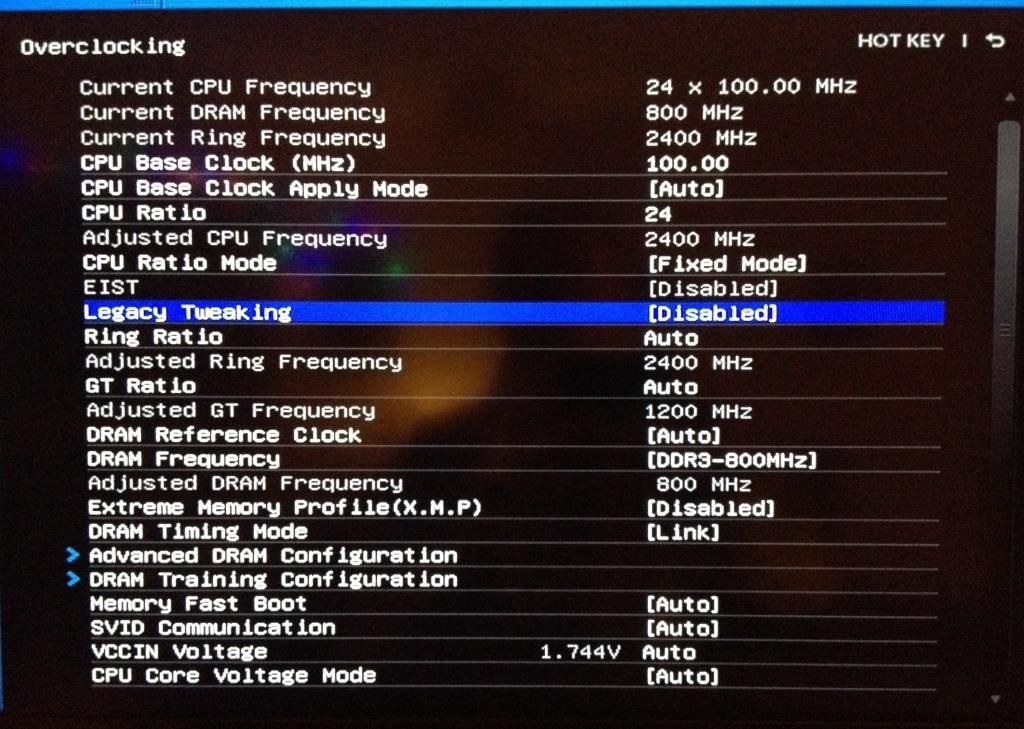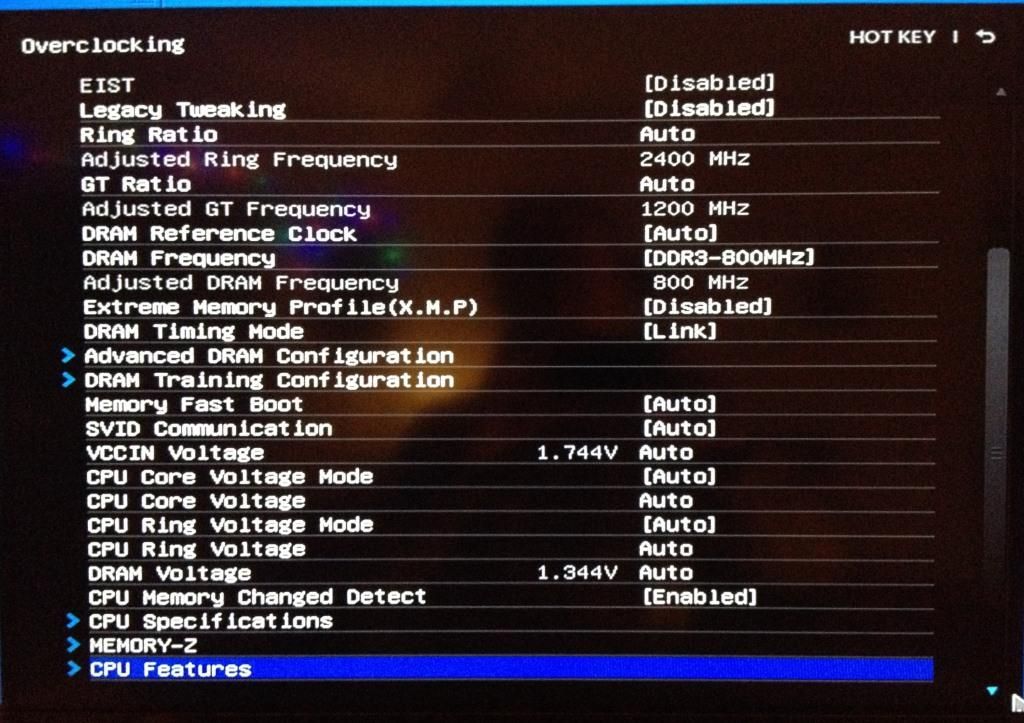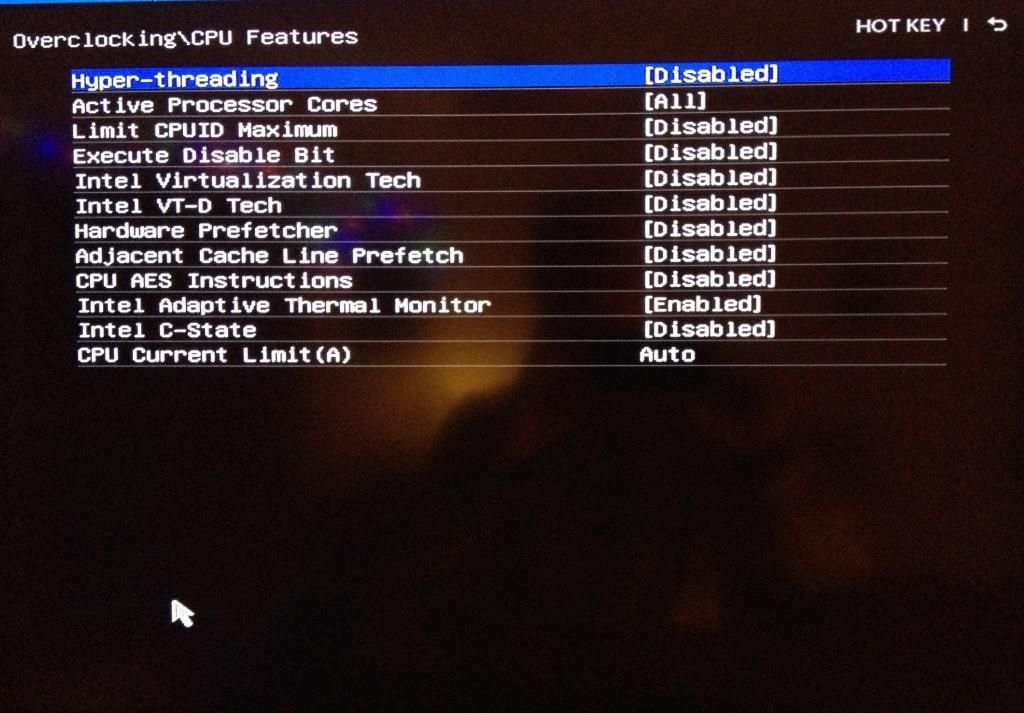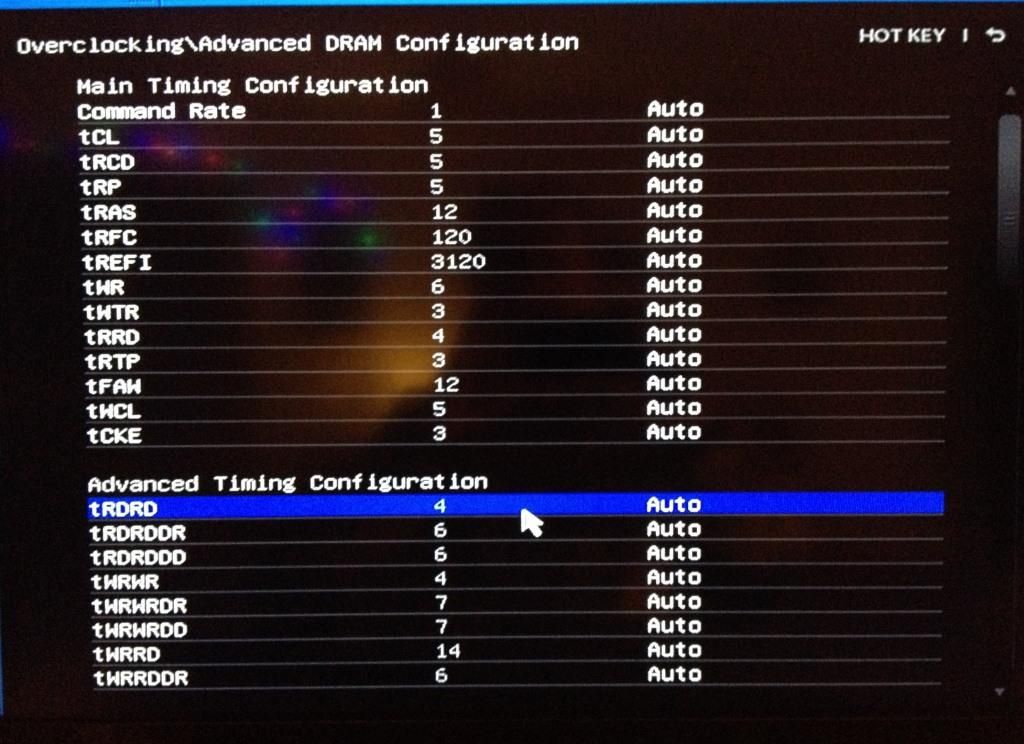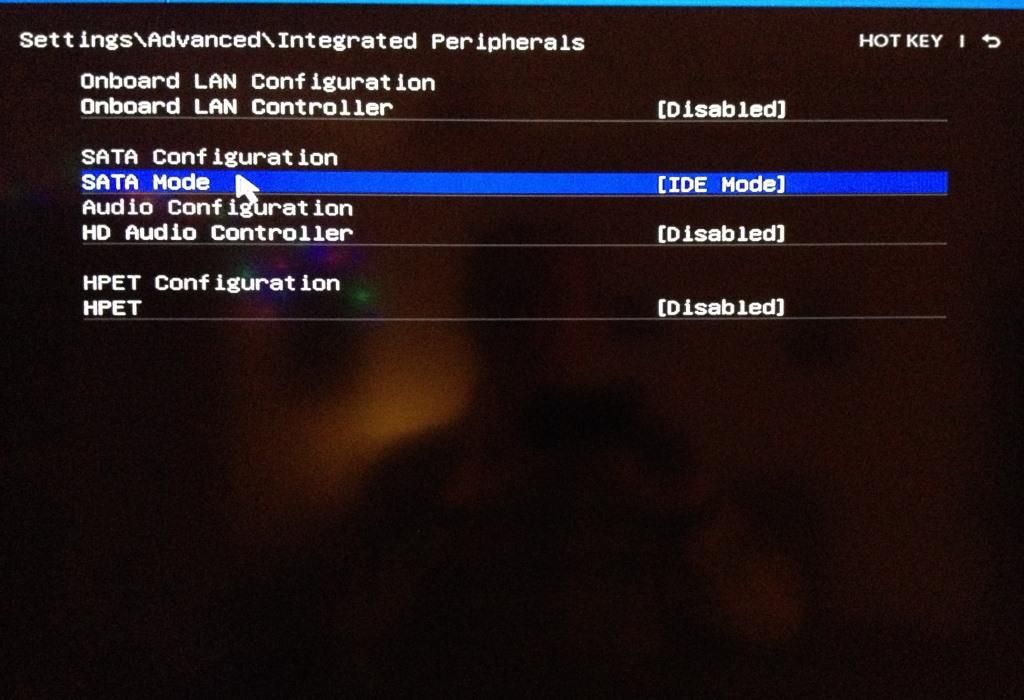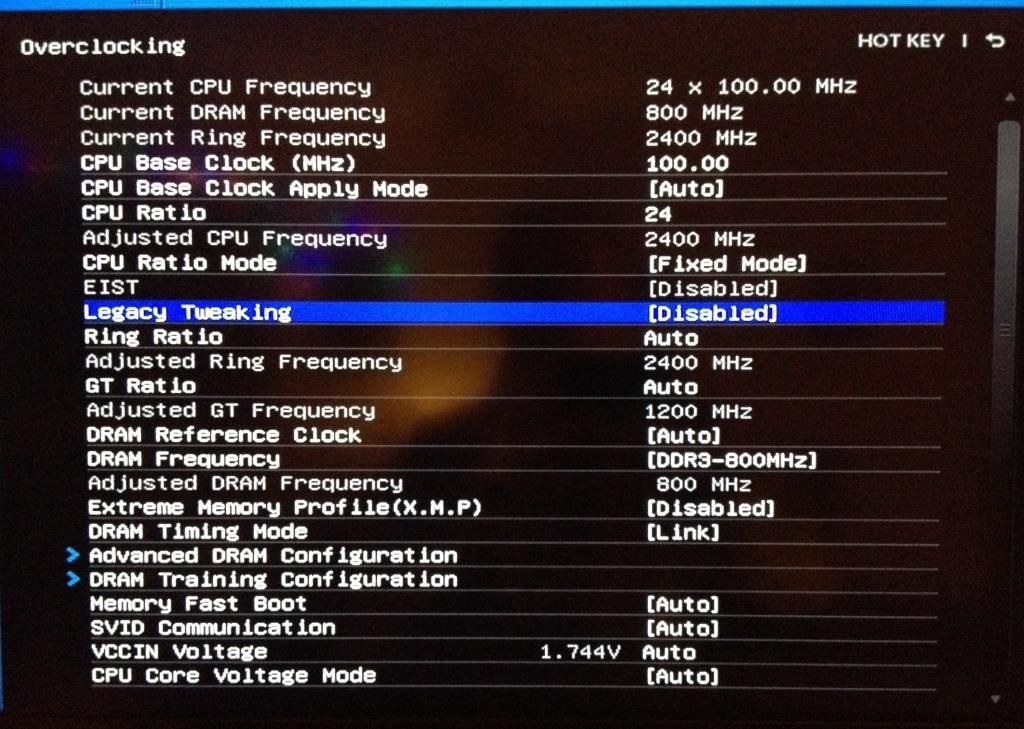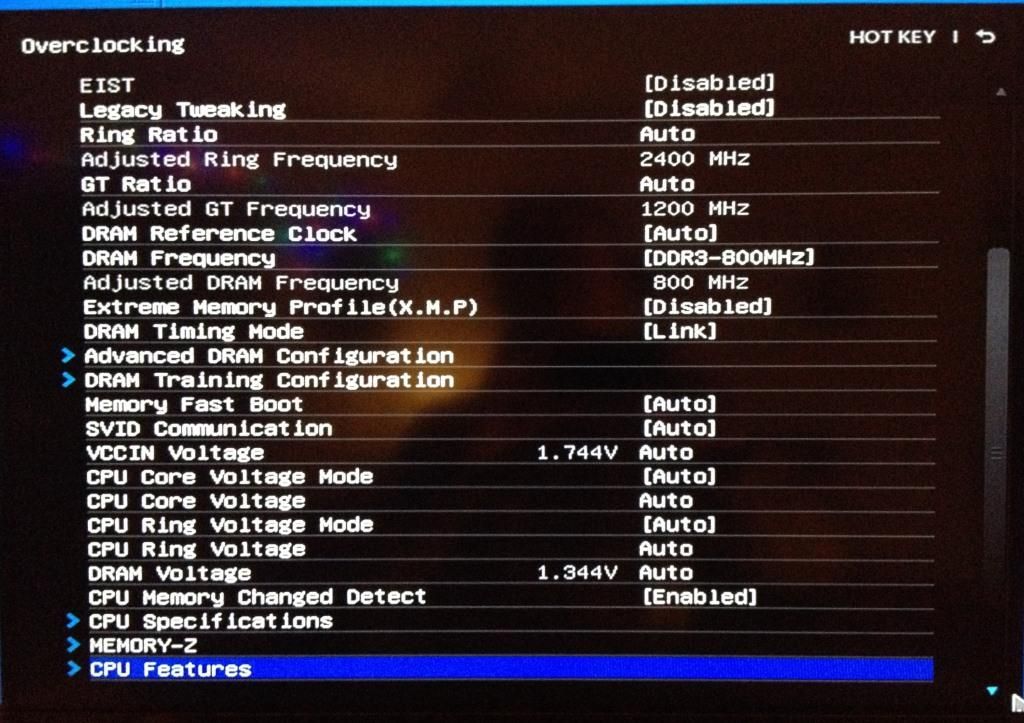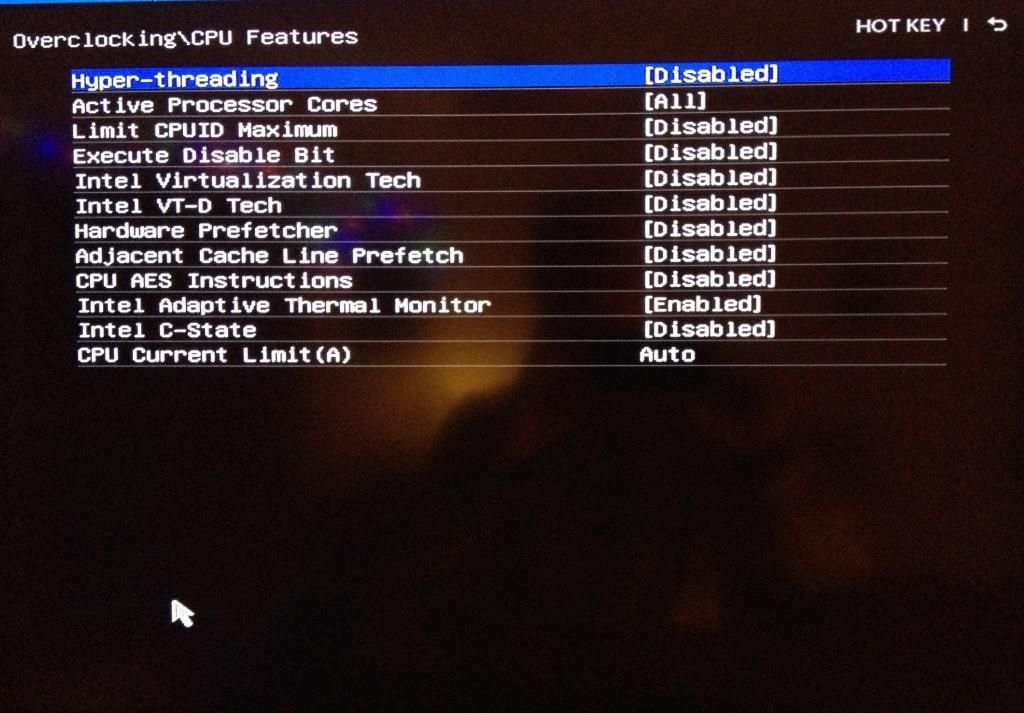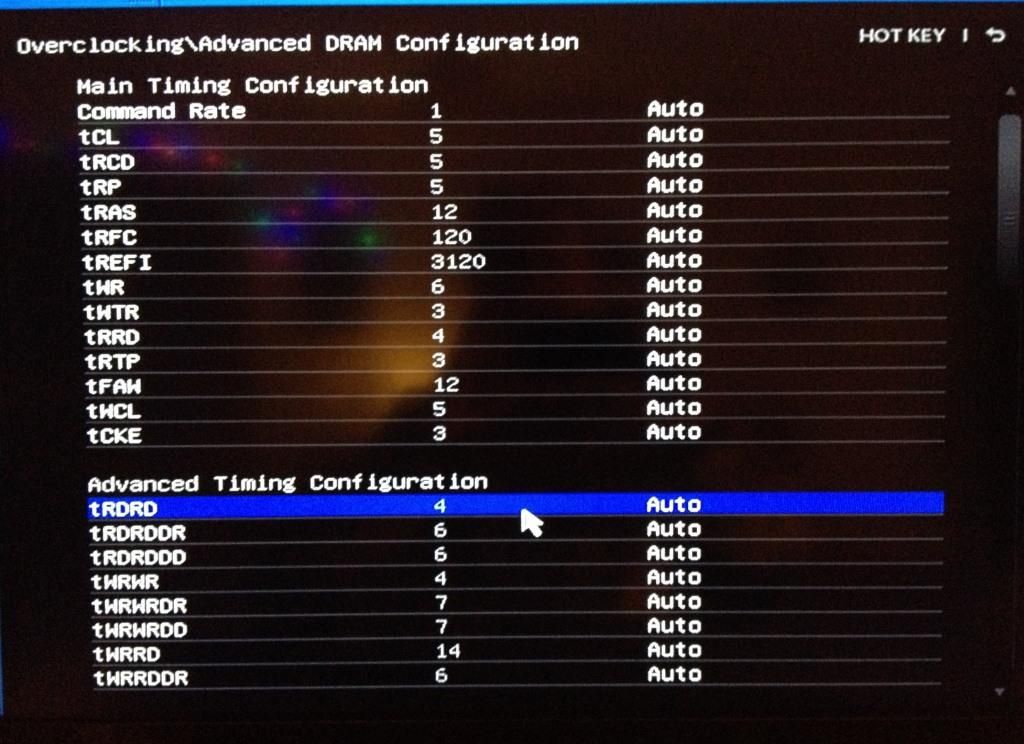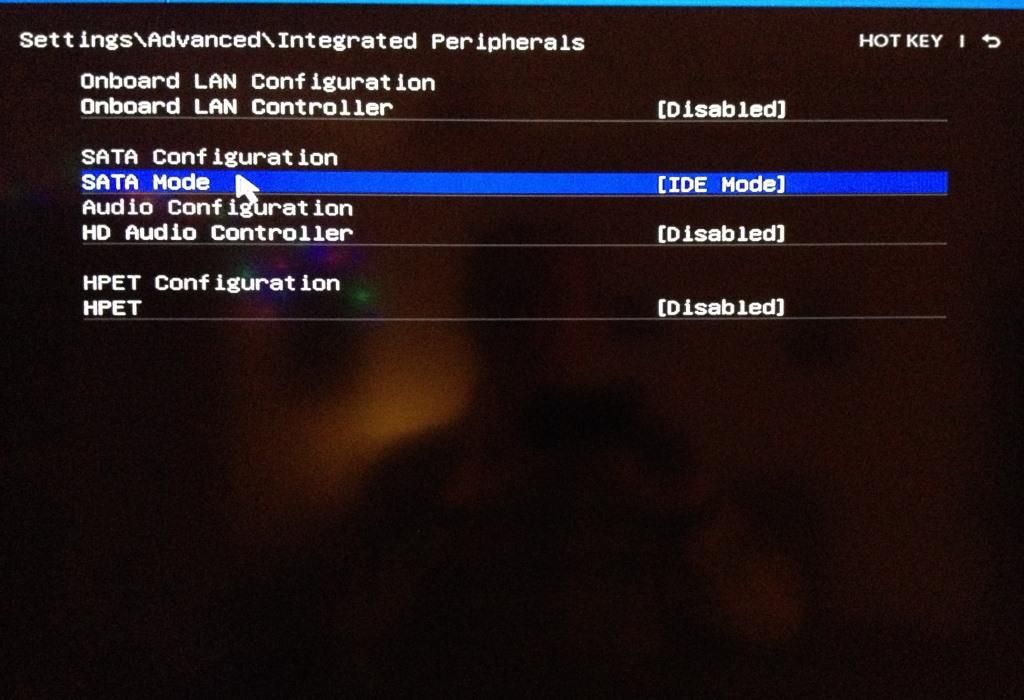Page 1 of 1
MSI Mobo Bios
Posted: Mon Oct 20, 2014 7:29 pm
by Sligolad
Given we have a few more MSI Motherboards cropping up here for tweaking as an Audio Transport I have started this thread so we can all share best settings and give visual cues to settings.
Hopefully others will add pics with working settings as we learn a bit more about this Bios.
I am running Server 2012 Essential's in Core mode with AO 1.26b and JPlay in KS Ultrastream.
Text in top line of images tells you where to navigate to.........
Some pics below to help with MSI Bios from my setup which sounds good.

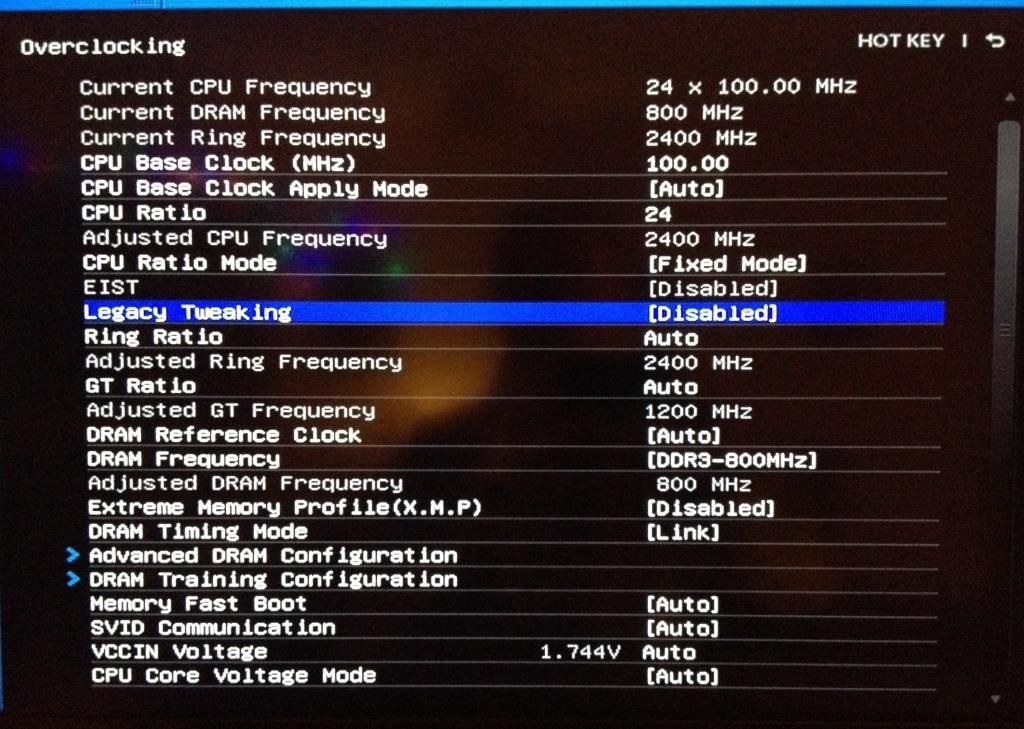
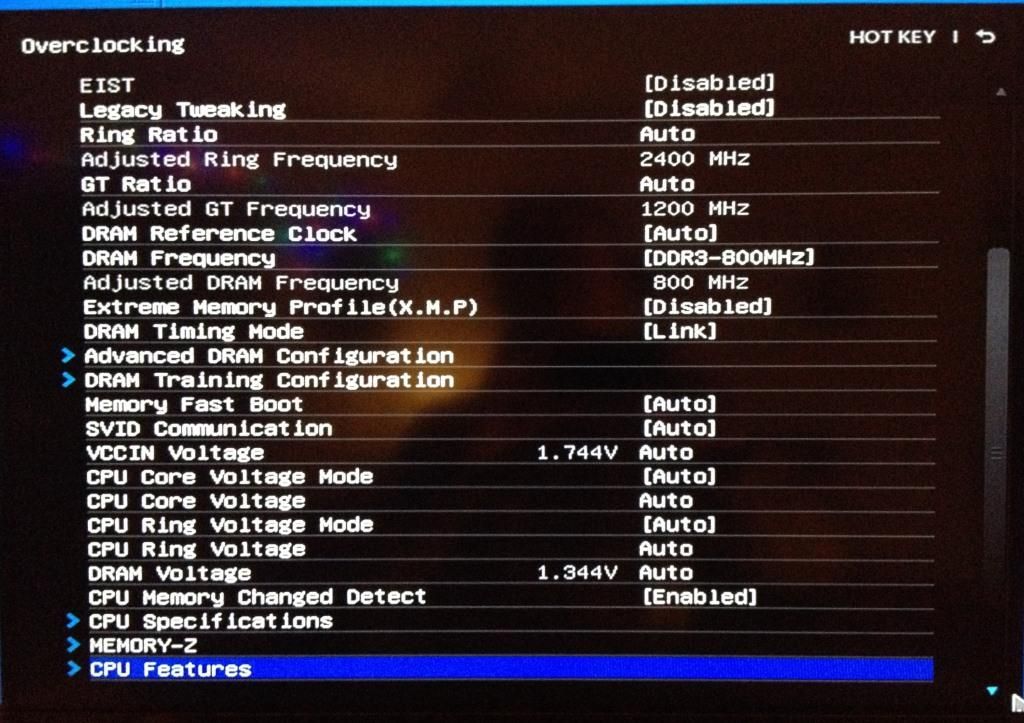
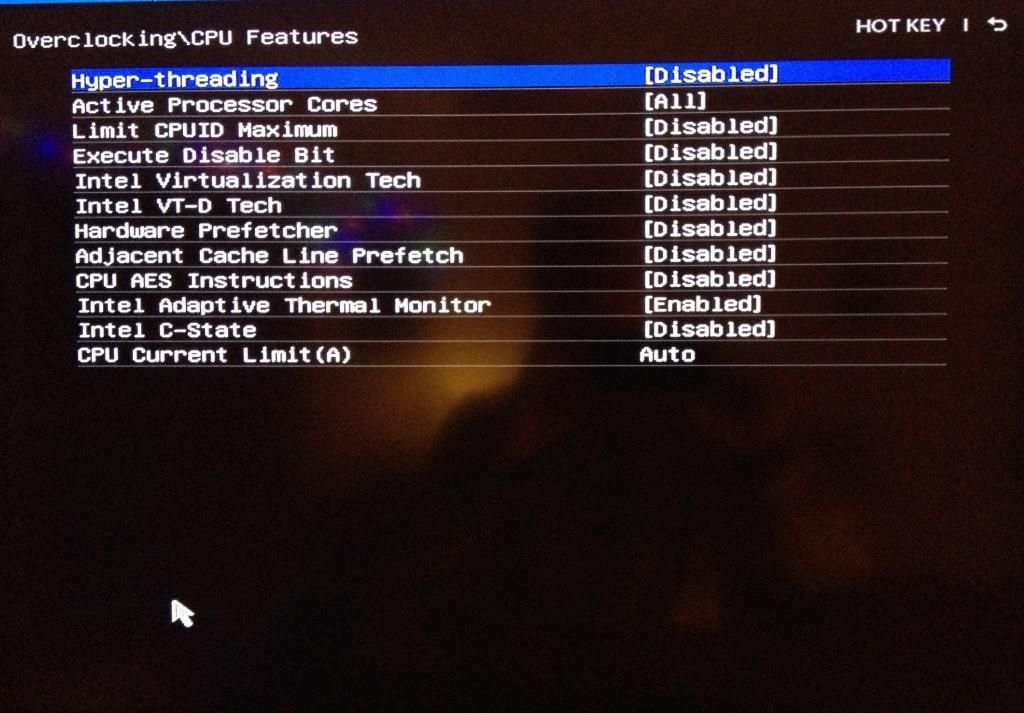
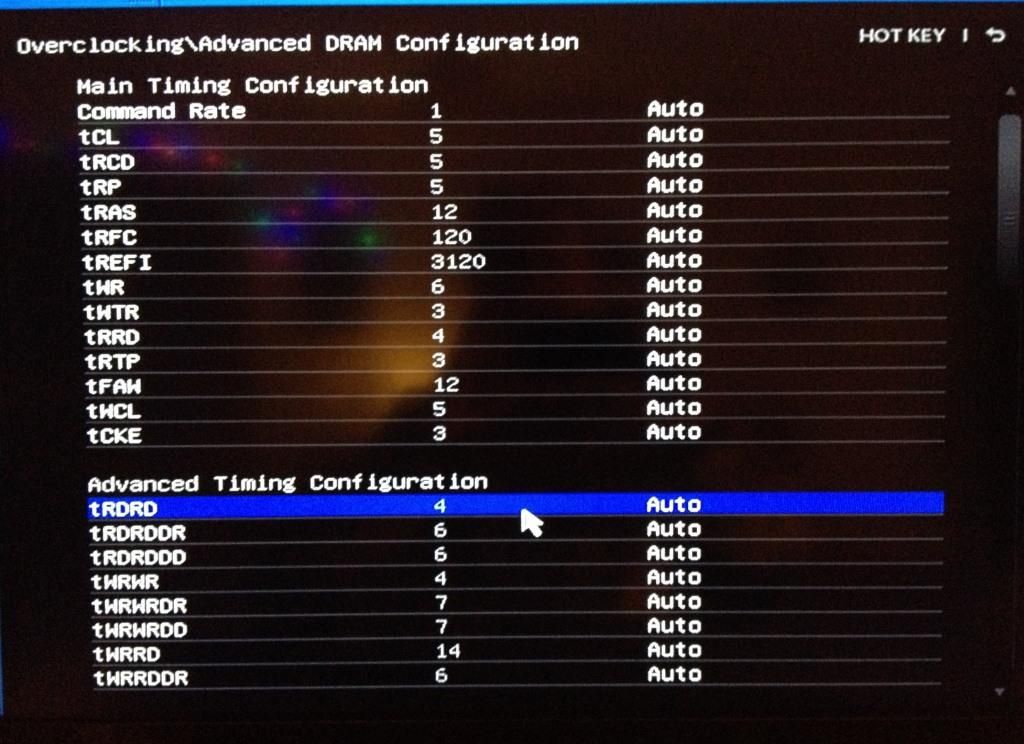
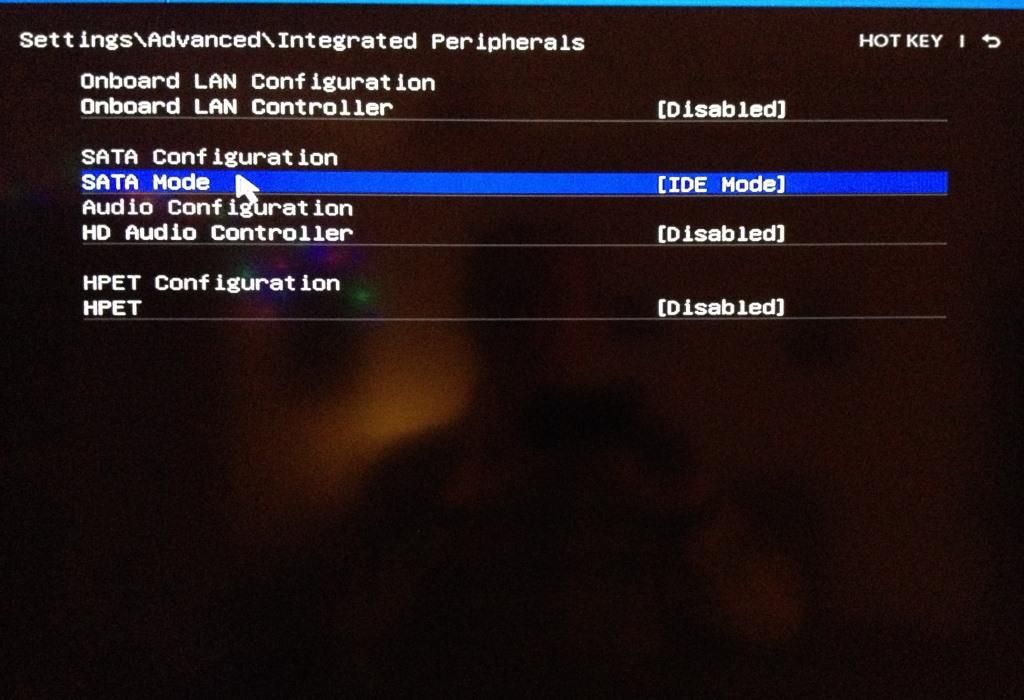
Re: MSI Mobo Bios
Posted: Mon Oct 20, 2014 10:36 pm
by nige2000
hyperthreading doesnt bother me so i leave it on so i can use tasker with the i3
although i would prefer to leave hardware prefecher
adjacent cache line prefech
and cpu aes instructions
on
Re: MSI Mobo Bios
Posted: Wed Oct 22, 2014 11:32 pm
by tony
Sata mode ide was a bad idea for me. System wouldn't boot up. Unpicked all the changes above until I found the culprit.
Sata had to be to set to AHCI. Talking to Nigel tonight and using USB key for system drive the setting shouldn't matter.
Re: MSI Mobo Bios
Posted: Thu Oct 23, 2014 12:14 pm
by Sligolad
tony wrote:Sata mode ide was a bad idea for me. System wouldn't boot up. Unpicked all the changes above until I found the culprit.
Sata had to be to set to AHCI. Talking to Nigel tonight and using USB key for system drive the setting shouldn't matter.
Is that on the Samsung drive I left with you Tony....maybe that install was in AHCI mode?
The key to getting IDE mode to run with an SSD on the MSI board for me was to have the Bios set to IDE before installing the OS, then it would boot up no problem under IDE.
These MSI boards appear to be particularly sensitive and depending on the settings of either AHCI or IDE during OS install they will only work on the same setting for boot up.
The good thing though is that if you take an image of the drive and transfer it to another SSD it will boot up OK if the Bios is set the same.
If you ever go for a fresh install of Server 2012 to an SSD from say a USB key, then set the Bios to IDE beforehand and then go through the OS install and all should work fine off the SSD then in IDE mode.
Re: MSI Mobo Bios
Posted: Thu Oct 23, 2014 1:11 pm
by nige2000
is there a reason to use ide?
or is it just carry through from compact flash method
some other manufacturers bios will toggle between ide and achi
Re: MSI Mobo Bios
Posted: Thu Oct 23, 2014 3:49 pm
by Sligolad
nige2000 wrote:is there a reason to use ide?
or is it just carry through from compact flash method
some other manufacturers bios will toggle between ide and achi
From what I have read Nige AHCI mode also known as NCQ I think has a heavier protocol to try and speed up data access/command queuing for intensive application work, for audio playback we do not need this so I expect IDE to be less demanding on the PC.
But to be honest the only reason I follow it is because Paul Pang seems to be a fan and also AudioPhil.....could not be bothered myself to try and test the difference if there is any.
I guess I am still stuck in the "less is more" camp!!
Re: MSI Mobo Bios
Posted: Thu Oct 23, 2014 8:56 pm
by tony
Noted re AHCI/IDE will see how it works out when I do some fresh installs.
A bit gobsmacked by the sound signature after doing the bios adjustments. Coupled with the picoless build/batteries
the sound has become incredibly clean,detailed,transparent and really taut bass.
Two test tracks that probably wont curry favour but Joy Division Atrocity Exhibition which can be very jarring etc to listen to
is just wow. Neil Young's Down by the River is or has been often sharp on my system. Again just all cleaned up.
It is like Dolby without the hiss and strangling of HF's. All the hassle has been very worthwhile