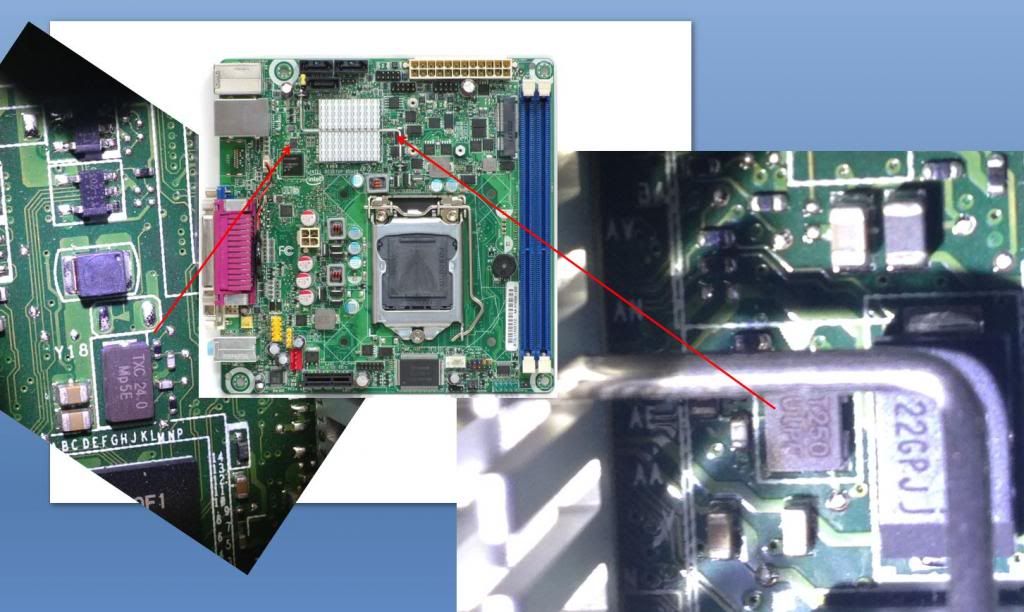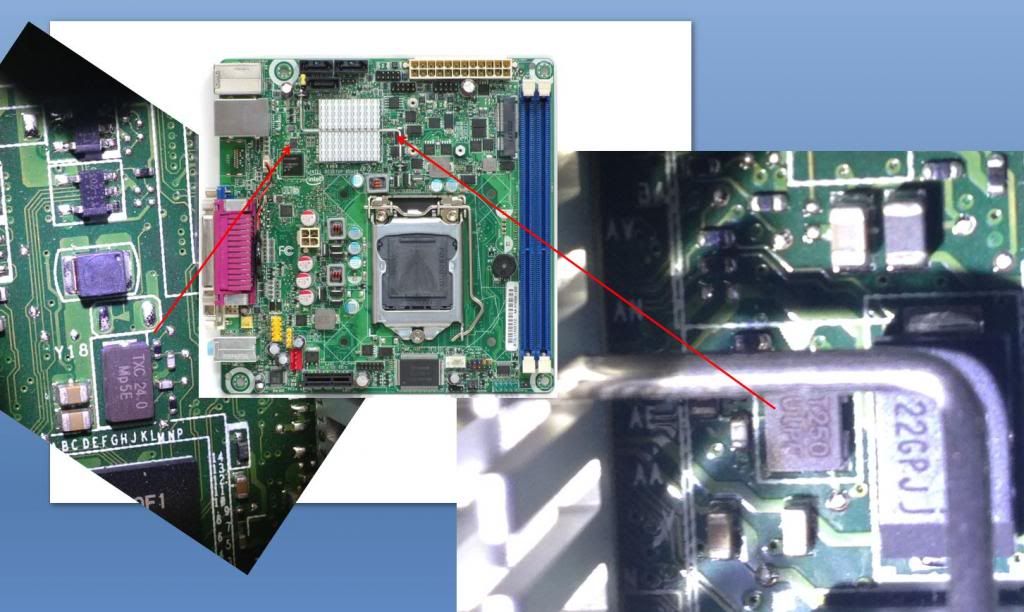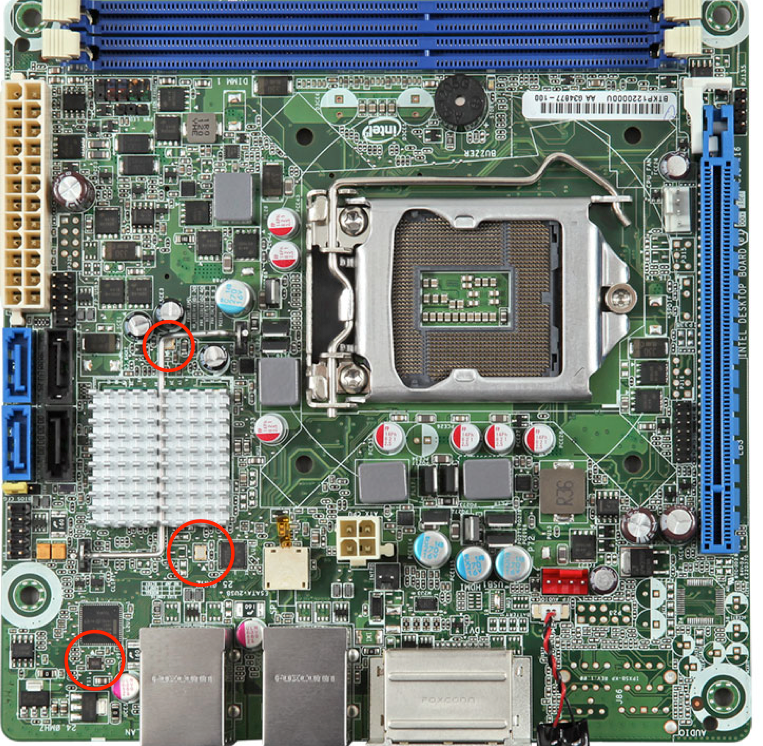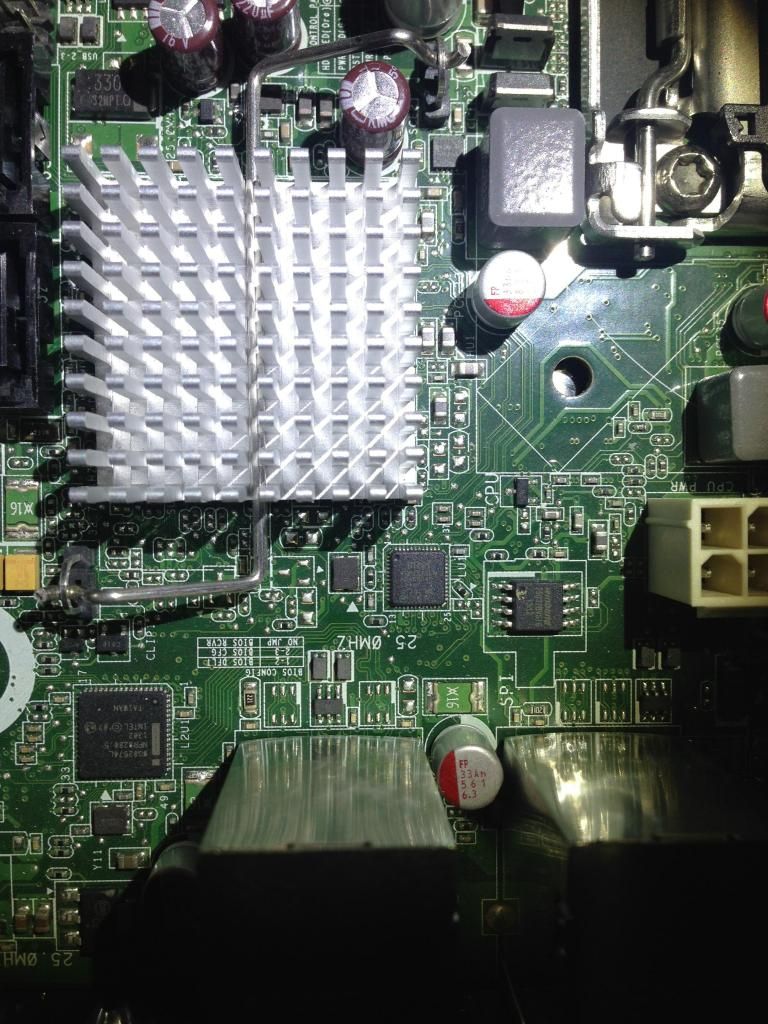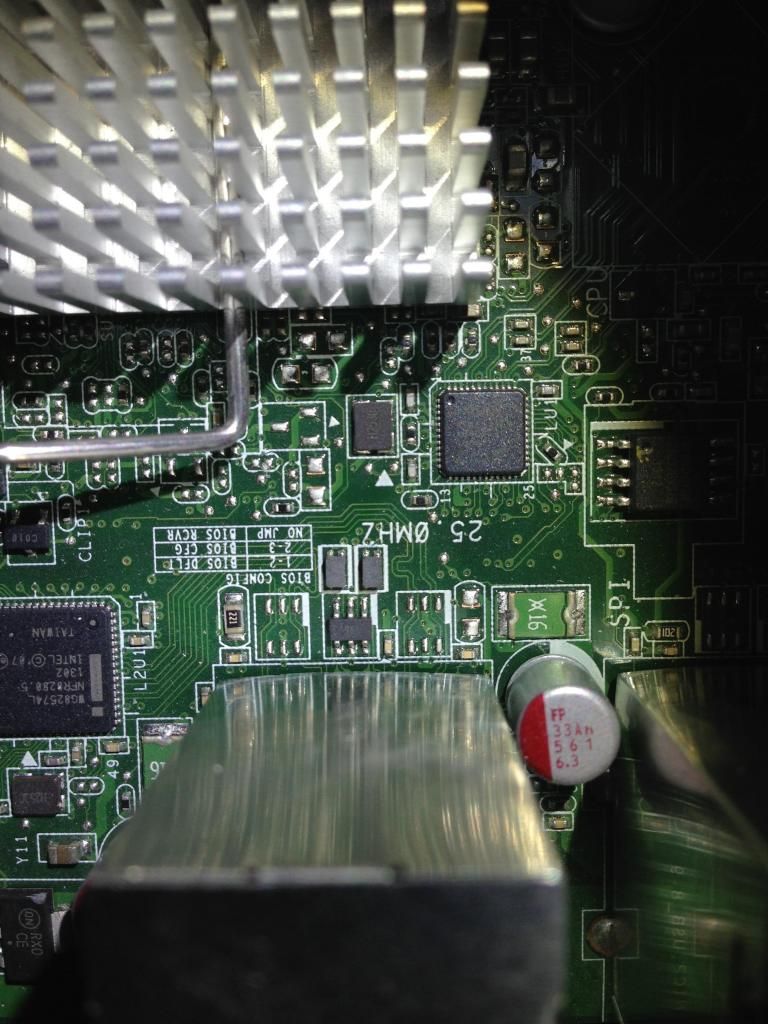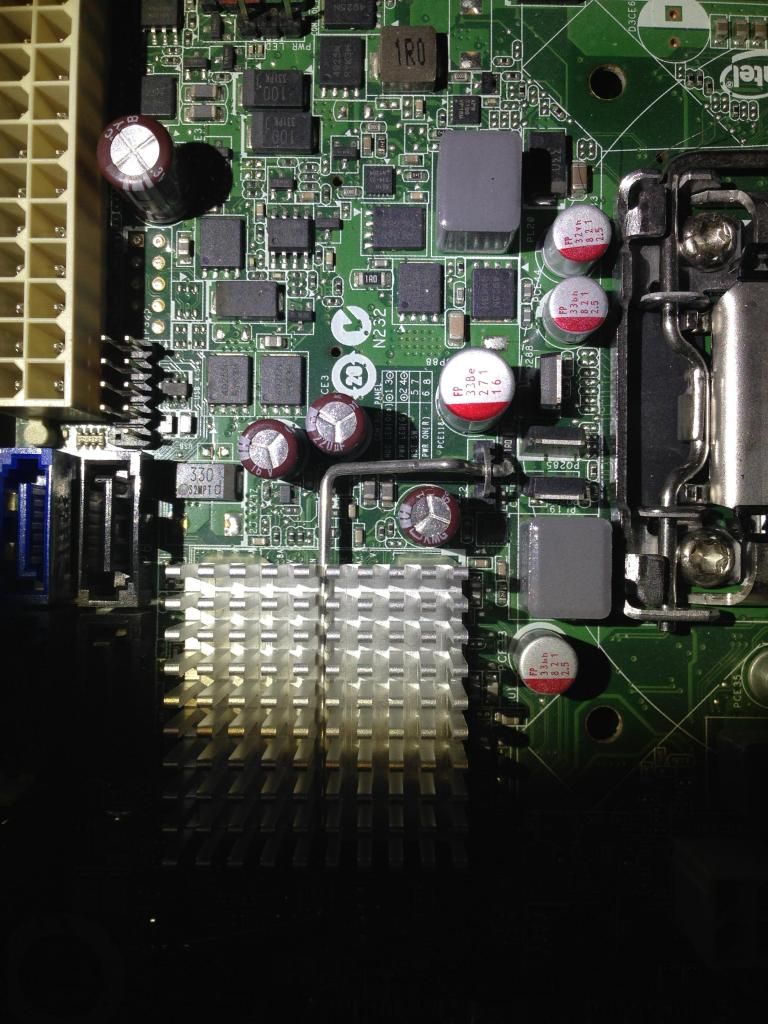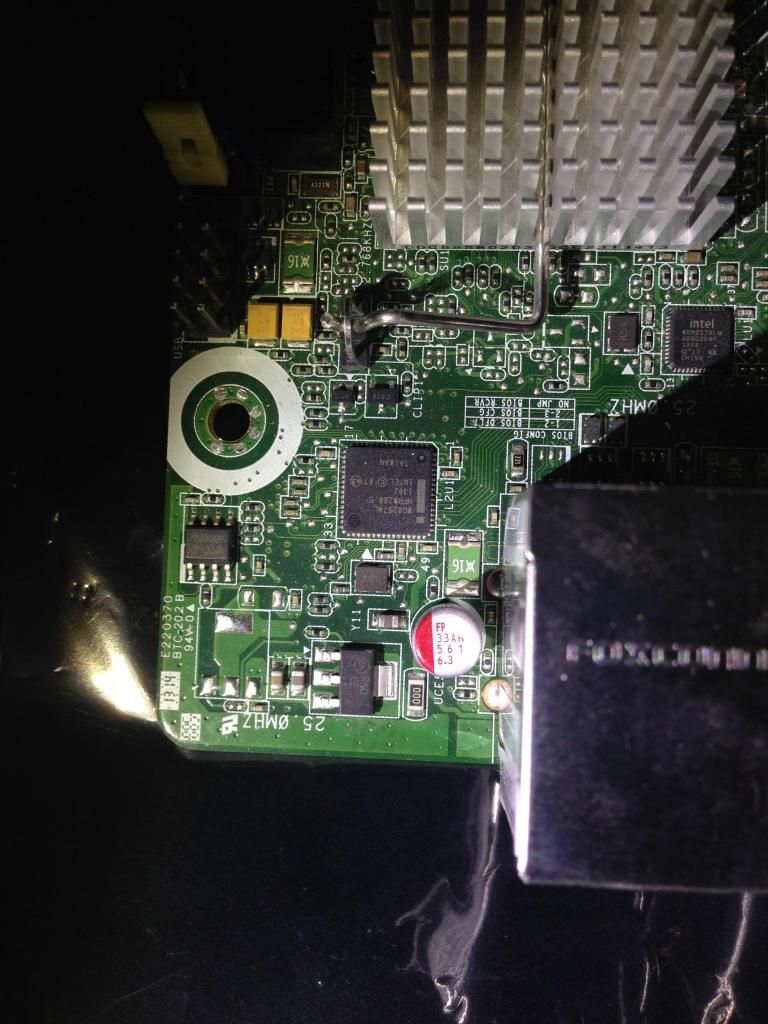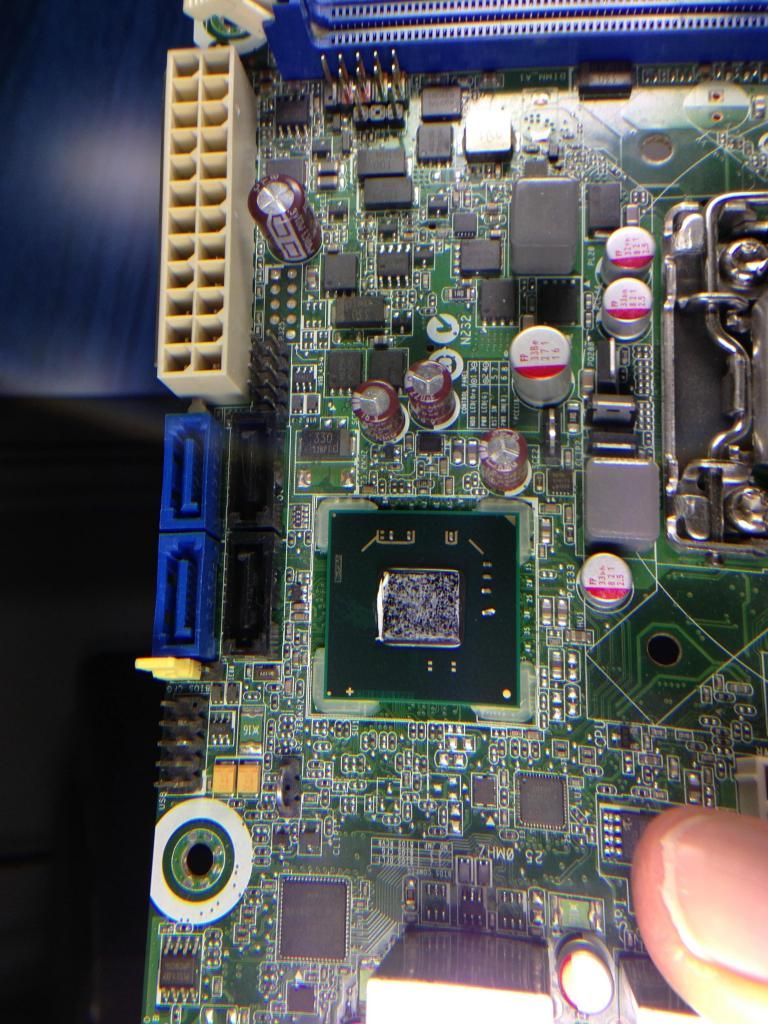Page 1 of 1
Intel DH61DL motherboard clock identification
Posted: Wed Jul 02, 2014 8:20 pm
by Crom
Spurred on by Nigel and others' adventures with clock upgrades, I am investigating possibilities. I have an intel DH61DL and I think i have found the main clock (on the right of the photo) and another...possibly the onboard network???.
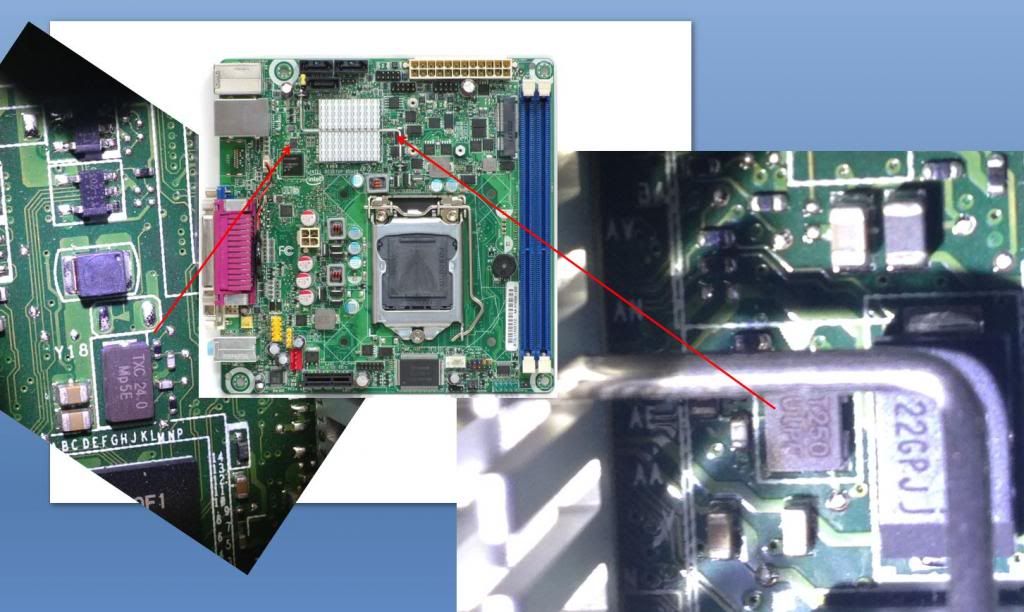
Trouble is that I need to identify the parts so that I can understand the pinout.
I know that this board was pretty commonly used - particulary by Mark @ Item - but is old-school now. If anyone can help to identify them (or point me in the right direction if I'm looking at the wrong components) I'd appreciate it.
Cheers,
Crom
Re: Intel DH61DL motherboard clock identification
Posted: Wed Jul 02, 2014 9:16 pm
by nige2000
usually there labeled with the frequency ben
theres one between the southbridge chip and the rear ports its 32.768khz
and another just the other side 25mhz
if you had a close up photo of the southbridge chip area id probably have a good guess if not conformation
edit
look at white circle thats more than likely the 25mhz clock

Re: **NOW INTEL S1200PK** motherboard clock identification
Posted: Thu Jul 03, 2014 11:19 am
by Crom
Thanks Nige, yes, it looks like we agree where the 25MHz clock is but now I've changed my mind ;-) If I use this board then have the potential to blow it up and as it's my active system that's too much of a risk. So, I'm changing which board is being prep'd for surgery to an INTEL S1200KP - as it's currently spare.
Any kindly moderators that are reading this would they mind changing the thread title to: "INTEL S1200PK motherboard clock identification"...many thansks ;-)
The 1200 board will boot direct from linear but it needs a -12v supply in order to do this. A pain but there we go. Luckily I've got a linear psu in the bits box so I'm good to go. I'll prolly use a pico for testing anyway as there are too many things to go wrong otherwise.
So, now the hunt is on to find the clocks on this new board. Please see this pic and see if you concur with my thoughts:
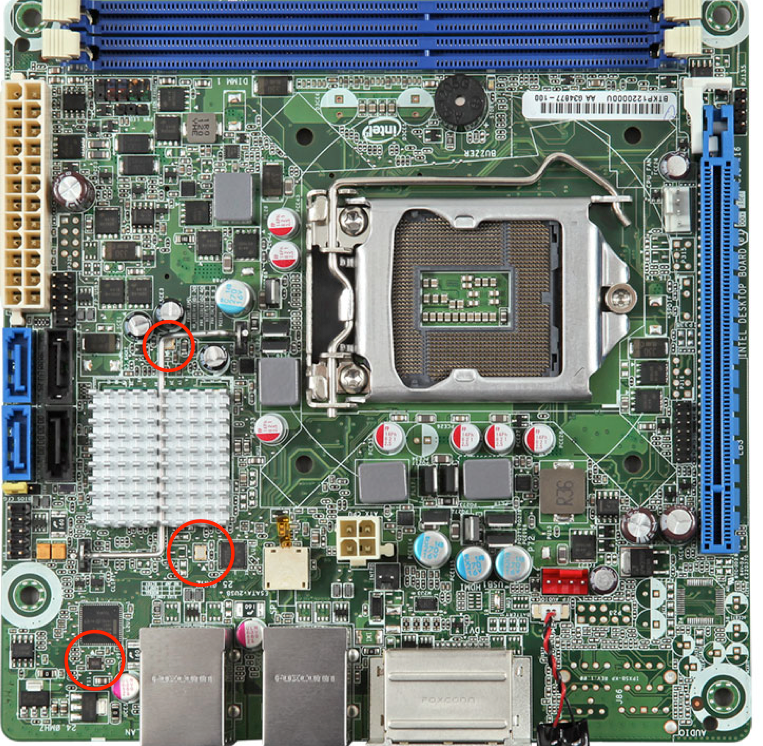
Three 25MHz clocks. Each with "H253C" on the casing.
Some close up shots (these are of my actual board, the above is stock, hence the silver clocks above and the black ones below). You can also see that the PCB markings show 25MHz very close to some of the clocks:
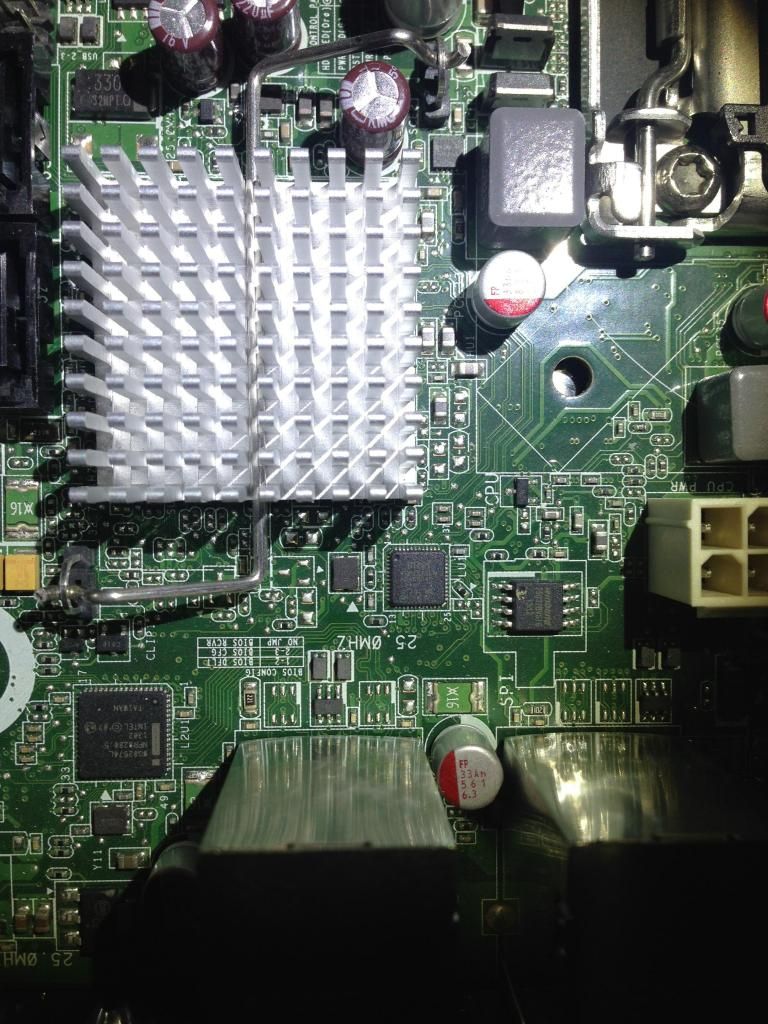
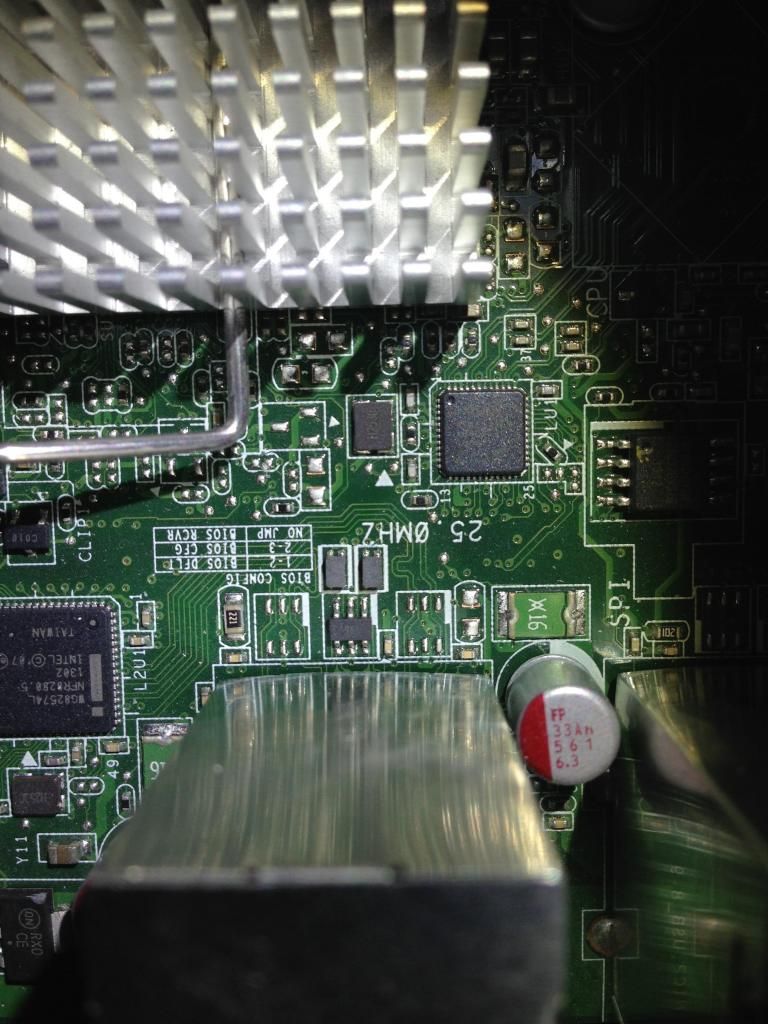
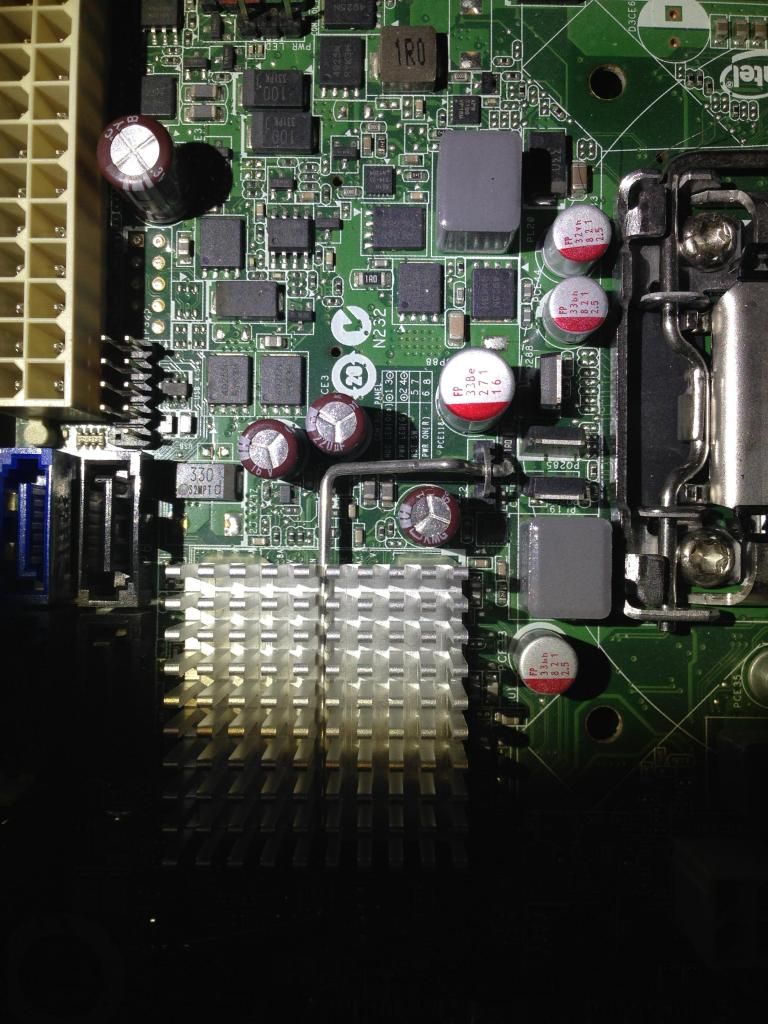
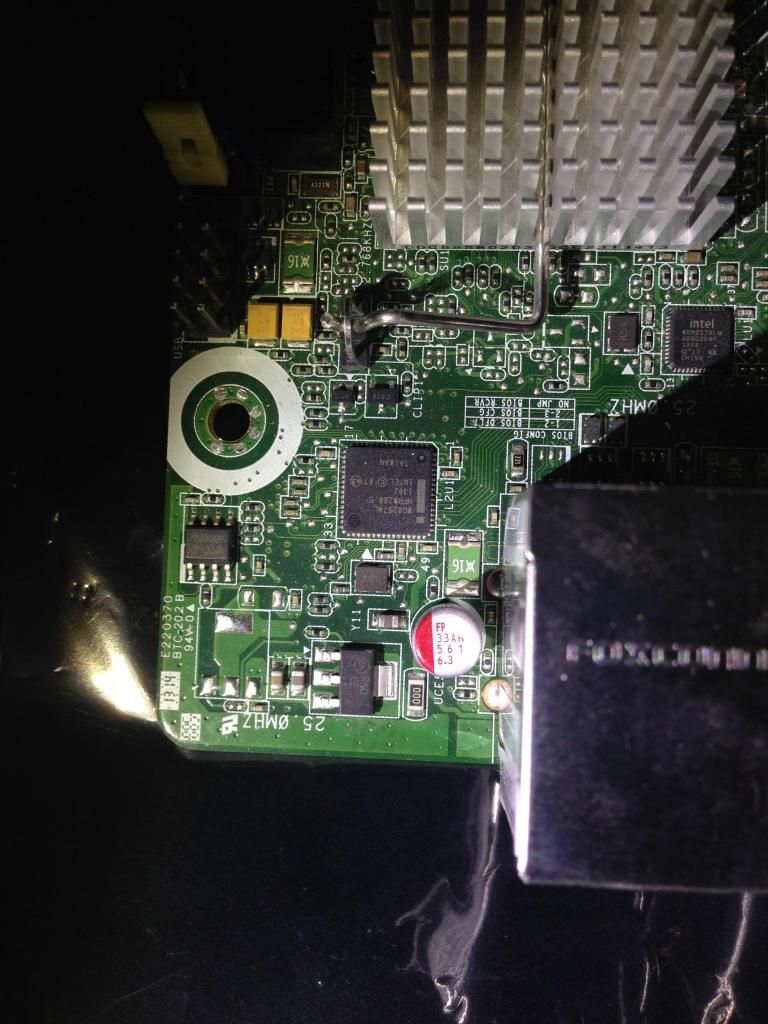
One final one without the southbridge heatsink (along with fully-naked thumb!!!)
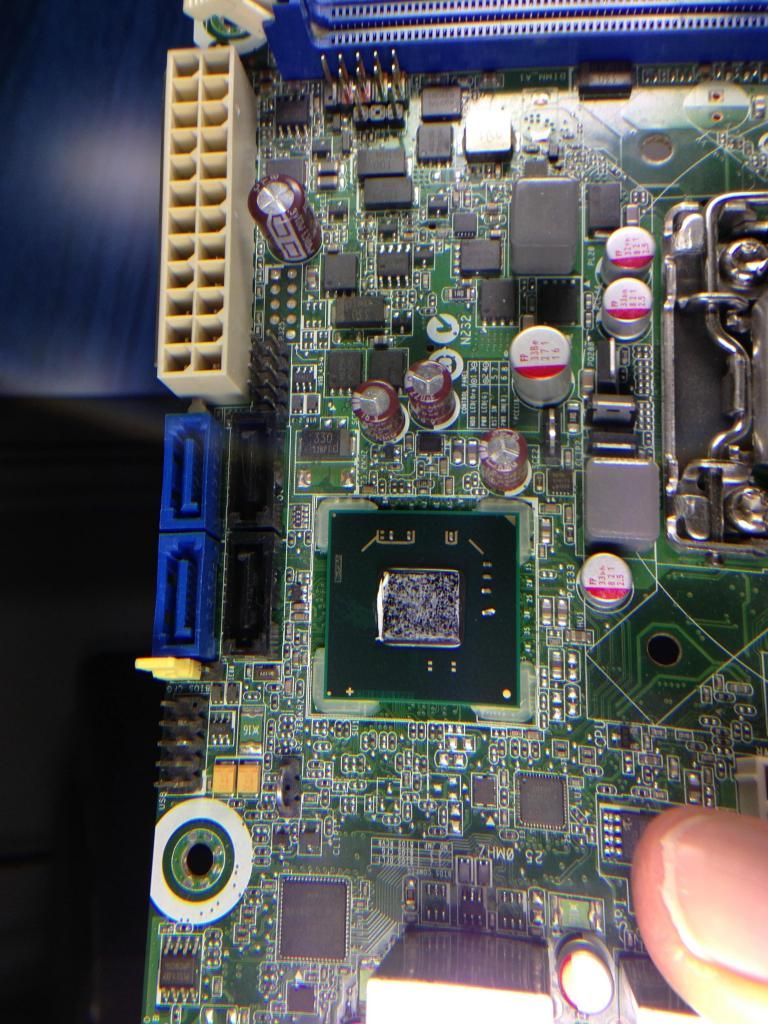
I've been trying to find out what the component is so that I can work out the pinout. Any ideas? Or is it possible to tell which pin is which from the circuit? Each of them have 4 pins and have H253C on the casing. Beyond that not much progress.
If I can work out which pin is which then my initial plan is to remove one clock, mount it on a separate PCB and feed the same clock lifepo4 power. If I can't workout the pinout then I'll need to remove the clock, power the board and then check for ground and voltages. Then try to decide which of the remaining two is the clock output (gulp).
Cheers for any help,
Crom
Re: Intel DH61DL motherboard clock identification
Posted: Thu Jul 03, 2014 11:37 am
by Crom
Hmmm...im being a muppet. I'm going to power the board up before I remove the chips and stick the scope across the pins...that'll 'help' identify the pinouts...dur.
Re: Intel DH61DL motherboard clock identification
Posted: Thu Jul 03, 2014 11:52 am
by nige2000
that third clock could be ethernet
really dont know for sure
not sure if anyones done a clk replacement on a kpr board
its quite possible that it may not work
another thing i notice most of the clocks seem to be 4 pin xo's
so if there was another way of getting lifepo4 power into pin 4 and leave the xo on the board
id imagine results still will be good
pins facing up

might need a hot air station for clk removal /pita
id just get a cheap msi haswell board that we know works
Re: Intel DH61DL motherboard clock identification
Posted: Thu Jul 03, 2014 1:31 pm
by Crom
I reckon you're right about that third one. Having stuck a scope across all the pins the one nearest the rear of the MB is the only one that shows any life in standby mode, which would make sense for the WOL functionality to work. Strangely I get a sine wave from 2 of the pins on that chip. I was kinda expecting a square wave ;-)
Nothing out of either of the other chips.
I know what you mean about taking the easy route and it makes sense, but it means buying another board - not v expensive - but also a CPU in yet another Intel config. I know that you guys are having good experiences with mqn and the new instruction sets available in haswell but I'd like to finish this can-o-worms before opening another...but then maybe the whole clock thing is best left alone until I change to socket 1150.
I totally agree with you re the power injection. If I can work out what pin is what then I'll just use the same clock but give it better power. I need to grab a cpu out of my system and then use that to power it up so I can get some proper voltages across the pins...unless the diagram you posted is a standard for four pin clocks?
Thanks for your help so far. I will ponder...
Re: Intel DH61DL motherboard clock identification
Posted: Thu Jul 03, 2014 1:55 pm
by nige2000
much of the time pin 1 is not connected or not used
other than that the diagram is a standard config for 4 pin clks
think your making it difficult for yourself ;)