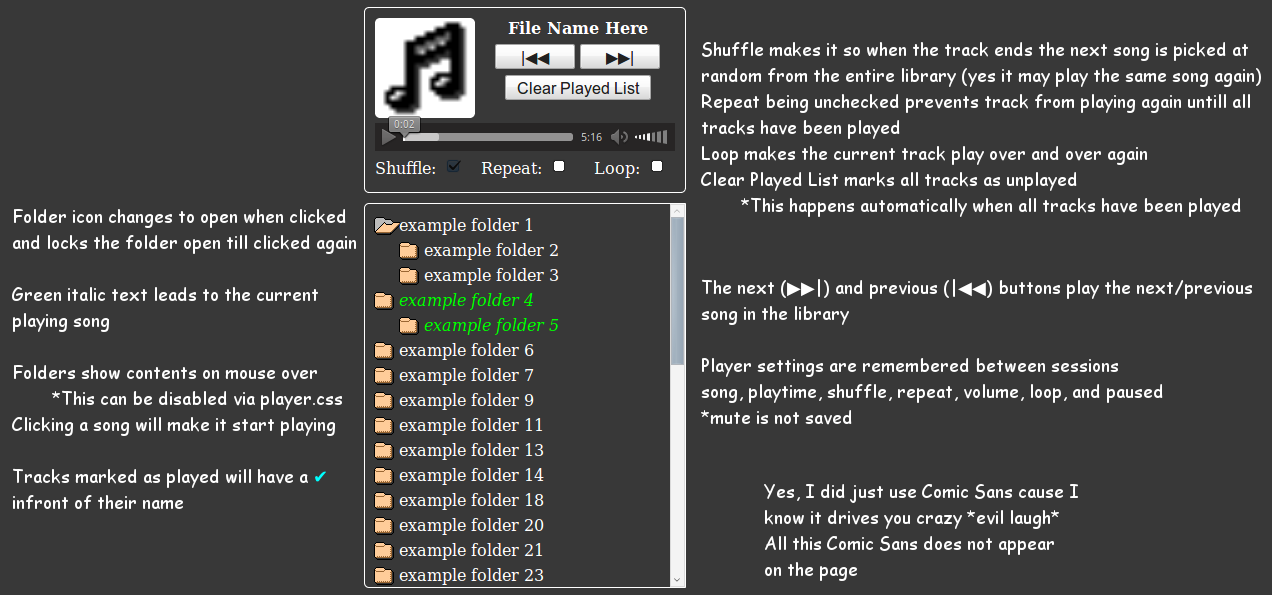Page 9 of 16
Re: SD player UI development
Posted: Thu Apr 19, 2018 3:44 pm
by jkeny
randytsuch wrote: ↑Thu Apr 19, 2018 3:33 pm
Programmed my esp (wemos mini d1) yesterday, and updated these instructions based on what I did
https://sites.google.com/view/randy-wik ... os-mini-d1
Also updated this page on how to setup esp, and get it started
https://sites.google.com/view/randy-wik ... p-esp-easy
I haven't configured the board yet, that is the next step, along with building a little opto circuit which hopefully can drive the switch circuit.
BTW, I used the mini d1. They have a mini d1 pro which has more memory, which when I was working with it last year, made it much harder to program. The mini d1 should be fine for this project, so I recommend using it.
Randy
Cool, Randy, thanks
nige2000 wrote: ↑Thu Apr 19, 2018 3:38 pm
If we're pretty sure were using that esp we should get some ordered for ireland?
Assuming delivery takes a while
I should have a Taobao delivery coming shortly - I'll include some in my order - is 10 enough?
Re: SD player UI development
Posted: Thu Apr 19, 2018 3:59 pm
by nige2000
Intend to run two prototypes so I'll take 3 of the esp and have I'll have a spare
And of couse the sd player
Re: SD player UI development
Posted: Thu Apr 19, 2018 4:39 pm
by jkeny
nige2000 wrote: ↑Thu Apr 19, 2018 3:59 pm
Intend to run two prototypes so I'll take 3 of the esp and have I'll have a spare
And of couse the sd player
OK
Re: SD player UI development
Posted: Sat Apr 21, 2018 9:59 pm
by jkeny
Looks like this might be a good simple base for a music library manager/player?
https://github.com/GM-Script-Writer-628 ... sic-Player
Written in HTML5 so it can run on any browser compute/phone/tablet
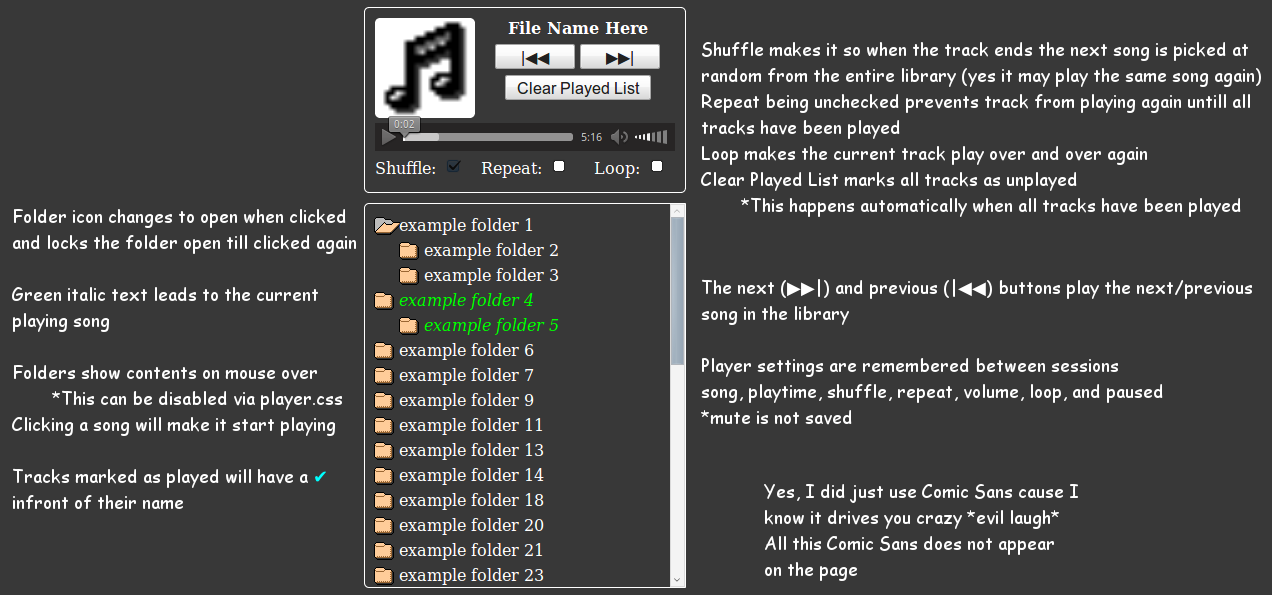
Very simple interface as can be seen - I think the centre panel is the actual GUI - the writing outside is an explanation on functions
Features:
Loop: Play the current track over and over again.
Shuffle: Play tracks at random instead of in order.
Repeat: Allow tracks to repeat (When un-checked every track much be played once before it can be played again; saved between sessions; Played tracks are marked as ✔ in the playlist)
Next/Back: This feature now uses a play history log, this is not saved between sessions (max length is the size of your playlist)
Note: Clicking on a track after using the back feature will bump your historic playback to the present, for example say you hit back 5 times(history at -5) and you click a track, your history will be bumped back up to the present(history at 0)
Note: Changing the number of tracks in the playlist will reset session data
Note: Tracks will not mark a track as played unless it is at least 15% complete
Note: ID3 (meta data from audio files) data is not displayed on very low screen widths (tiny smart phone)
Note: Playback can be restricted to a single folder by double clicking it
Re: SD player UI development
Posted: Sat Apr 21, 2018 10:43 pm
by jkeny
No scrub that - it uses JWplayer which doesn't support WAV or FLAC
Re: SD player UI development
Posted: Sun Apr 29, 2018 11:27 pm
by randytsuch
jkeny wrote: ↑Wed Apr 11, 2018 6:00 pm
Anyway to get everyone started who wants to use the Flashair SD I created a shareable folder (you can read write to this drive so if you find anything useful add it here) with instructions on how to set up the card for your WiFi LAN & a rudimentary ui that allows you to see & navigate through the SD card folder & tracks - displaying cover art found in the folder & allows you to delete/upload files from the SD card over WiFi
See here for files & instructions
https://docs.google.com/document/d/14LN ... sp=sharing
John
Maybe I'm slow, but I click on the link, and get the instructions, but I can't find where the folder is the files I need to add to the flashair card?
I'm back home, and now have a flashair card which I'm trying to configure.
Thanks
Randy
Re: SD player UI development
Posted: Sun Apr 29, 2018 11:53 pm
by jkeny
randytsuch wrote: ↑Sun Apr 29, 2018 11:27 pm
jkeny wrote: ↑Wed Apr 11, 2018 6:00 pm
Anyway to get everyone started who wants to use the Flashair SD I created a shareable folder (you can read write to this drive so if you find anything useful add it here) with instructions on how to set up the card for your WiFi LAN & a rudimentary ui that allows you to see & navigate through the SD card folder & tracks - displaying cover art found in the folder & allows you to delete/upload files from the SD card over WiFi
See here for files & instructions
https://docs.google.com/document/d/14LN ... sp=sharing
John
Maybe I'm slow, but I click on the link, and get the instructions, but I can't find where the folder is the files I need to add to the flashair card?
I'm back home, and now have a flashair card which I'm trying to configure.
Thanks
Randy
The SD_WLAN folder on the Flashair card is a hidden folder - you have to turn on "show hidden files" in Explorer
Re: SD player UI development
Posted: Sun Apr 29, 2018 11:56 pm
by randytsuch
jkeny wrote: ↑Sun Apr 29, 2018 11:53 pm
randytsuch wrote: ↑Sun Apr 29, 2018 11:27 pm
jkeny wrote: ↑Wed Apr 11, 2018 6:00 pm
Anyway to get everyone started who wants to use the Flashair SD I created a shareable folder (you can read write to this drive so if you find anything useful add it here) with instructions on how to set up the card for your WiFi LAN & a rudimentary ui that allows you to see & navigate through the SD card folder & tracks - displaying cover art found in the folder & allows you to delete/upload files from the SD card over WiFi
See here for files & instructions
https://docs.google.com/document/d/14LN ... sp=sharing
John
Maybe I'm slow, but I click on the link, and get the instructions, but I can't find where the folder is the files I need to add to the flashair card?
I'm back home, and now have a flashair card which I'm trying to configure.
Thanks
Randy
The SD_WLAN folder on the Flashair card is a hidden folder - you have to turn on "show hidden files" in Explorer
I thought you set up a google folder with files I need to add to the flashair card?
Do I just edit the config file?
Randy
Re: SD player UI development
Posted: Sun Apr 29, 2018 11:58 pm
by jkeny
randytsuch wrote: ↑Sun Apr 29, 2018 11:56 pm
jkeny wrote: ↑Sun Apr 29, 2018 11:53 pm
randytsuch wrote: ↑Sun Apr 29, 2018 11:27 pm
John
Maybe I'm slow, but I click on the link, and get the instructions, but I can't find where the folder is the files I need to add to the flashair card?
I'm back home, and now have a flashair card which I'm trying to configure.
Thanks
Randy
The SD_WLAN folder on the Flashair card is a hidden folder - you have to turn on "show hidden files" in Explorer
I thought you set up a google folder with files I need to add to the flashair card?
Do I just edit the config file?
Randy
Yea, there's a folder called SD_WLAN on my google drive in the FLASHAIR folder - can you not see it?
Re: SD player UI development
Posted: Mon Apr 30, 2018 12:02 am
by randytsuch
No I can't see or find your folder
I click the link and it takes me straight to the instructions file but I can't get to the folder.
You might need to make a sharable link for the folder