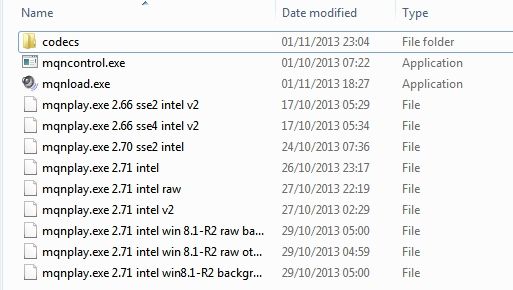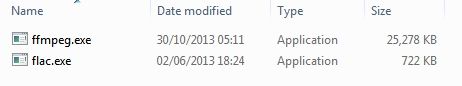Page 263 of 804
Re: MQN
Posted: Sun Mar 23, 2014 9:51 pm
by cvrle59
tony wrote:cvrle59 wrote:I was yesterday at the local Harbeth dealer/distributor to listen and compare some speakers. Music was played by MQn of my laptop. One of the guys working inside and couple of customers hang up on to listen as "it sounded different" than they are used to hear from computers. They asked me a lot of questions about MQn, so I wouldn't be surprised if some of them already browsing through Gordon's blog or this forum.
If in the UK you would be hanged immediately as software has no impact on anything. XP is fine bit perfect bobs your uncle. You and the people listening to the harbeths just heard the speakers nothing else. It was a mistake a mirage!!
What I find funny is the most vocal against MQn or anything else come from Gordon's home territory. People never seem to get what is right under their nose.
There is a guy who posts on PFM called Mark(Itemaudio) takes a bashing for selling linear supplies, tweaked pc's and myriad quality dacs.The guy allows demo's of all equipment and return if not suitable. The eggheads just bash him at every opportunity rather than grab the opportunity to try this stuff for Free!! Just mad brits in the midday sun in my view.
There is lot to it from companies selling audio equipment in their marketing. People rather trust to them. If you just take a look to the Naim website where they talk about DAC-V1 in brief, they completely ignore any computer influence to SQ.
Re: MQN
Posted: Sun Mar 23, 2014 10:16 pm
by Sligolad
OK tested all the previous versions on a fresh Win8 install on my laptop and still all the crackling.
Was just about to post my findings and seen Gordon had just posted 2.5 files with a hint they may work.
FINALLY got music (no crackles) with the following 2 files using MQNLoad:
MQNControl.exe 24 bit avx2 v1 1000000 (right click "Properties" and rename to MQNControl.exe just be deleting the text after this for anyone new to MQN).
MQNPlay.exe 24 bit sse2 10ms R2.5 Win8.1-r2
I will try these on my main Audio PC tomorrow and then do some critical listening, just glad to get something working after almost giving up!!
Re: MQN
Posted: Sun Mar 23, 2014 10:19 pm
by sima66
Aleg wrote:Sligolad wrote:Regarding the crackling issues am I right in thinking some here now have these recent versions working after earlier having the crackling issues?
If anyone has managed to come up with a way around these issues could they please post their findings?
Must be off-putting for people coming here new to MQN with a recommendation to try the latest versions only to get this crackling so I would recommend newcomers try earlier versions until we get a handle on what is going on here.
I am going to give the recent versions one last try on an I7 Laptop with a fresh Win8 install with no tweaks or optimisations to see if they will work....fingers crossed.
Pearse
I was mistaken. I had made an error copying a batch file for starting mqn.
It was actually pointing to the. .......... 100000 version instead of the R2.3 and R2.4.
Both R2.3 and R2.4 still give no sound at all on my main system.
Cheers
Aleg
Hehehe.....I was just about to say that none of this combinations work in my system!!
So the latest R2.4 has the same crackling noise like the previous one and same as the 2.3's
I might be mistaken, but the CRACKLING in the latest one has more depth and the highs are with more sweet! Overall is more relaxed crackling than on the previous versions! ;-)
Re: MQN
Posted: Sun Mar 23, 2014 10:31 pm
by Aleg
Aleg wrote:Sligolad wrote:Regarding the crackling issues am I right in thinking some here now have these recent versions working after earlier having the crackling issues?
If anyone has managed to come up with a way around these issues could they please post their findings?
Must be off-putting for people coming here new to MQN with a recommendation to try the latest versions only to get this crackling so I would recommend newcomers try earlier versions until we get a handle on what is going on here.
I am going to give the recent versions one last try on an I7 Laptop with a fresh Win8 install with no tweaks or optimisations to see if they will work....fingers crossed.
Pearse
I was mistaken. I had made an error copying a batch file for starting mqn.
It was actually pointing to the. .......... 100000 version instead of the R2.3 and R2.4.
Both R2.3 and R2.4 still give no sound at all on my main system.
Cheers
Aleg
Was really getting confused with all the instruction sets, clockrate and mqncontrol versions.
Now I believe I'm back on track:
avx R2.5 playing without crackling using:
mqncontrol.exe 24 bit sse2 10ms intrinsic R1.0 mmcss clock rate.0
BUT ONLY WHEN STARTED USING MQNLOAD
Can finally get back to testing
Cheers
Aleg
Re: MQN
Posted: Sun Mar 23, 2014 10:34 pm
by sbgk
uploaded R2.6 avx and sse2 versions, small tweak to improve sq as 2.5 was a bit thin.
Re: MQN
Posted: Sun Mar 23, 2014 10:41 pm
by tony
sima66 wrote:
Hehehe.....I was just about to say that none of this combinations work in my system!!
So the latest R2.4 has the same crackling noise like the previous one and same as the 2.3's
I might be mistaken, but the CRACKLING in the latest one has more depth and the highs are with more sweet! Overall is more relaxed crackling than on the previous versions! ;-)
Not sure if it is Coors light you are on or some heavier canadian beer but I need some!!
Just in case Ken thinks he is going mad it is just an issue for the super testers they are obviously having an off day.
2.3 2.4 2.5 all work fine for me using 100000 control as advised by Pearse. Not sure why that is?
No need for mqnload on my set up (2012 R2) Will go back and make sure I am pointing at the right folder but fairly sure.
Up to 24/96 is playing for me on all versions but anything above 24/176 and 192 loads alright but bombs out sure it just needs a little adjustment to get working. Brief listens on each version 2.3 2.4 and 2.5 all sound great initially anyway.
Re: MQN
Posted: Sun Mar 23, 2014 11:00 pm
by Sligolad
Latest versions working with same combination on Audio PC 2012R2 and sounds very good at first listen.
Tony, MQNLoad just makes it easier to load FLAC and MP3 files if you happen to have a drive full of music in those formats.
You just need a folder in the same location as MQNLoad which contains ffmpeg.exe & flac.exe in it to decode to MQN in the background.
I have not used the MQN.bat file in almost a year as I find MQNLoad a great tool for switching between all the versions of MQNPlay.
I will post pictures of the installation folders during the week with the exe's inside.
Re: MQN
Posted: Sun Mar 23, 2014 11:02 pm
by sima66
Both 2.5's play and the first impression is WOOW .......a bit thin, but the details are crazy, it opened my system.........without screwdriver!
Can't keep up, now is already the 2.6 out!!
Tony, it's Slivovitza. After one or two, the crackling feels just like a used LP.
Re: MQN
Posted: Sun Mar 23, 2014 11:10 pm
by tony
Sligolad wrote:Latest versions working with same combination on Audio PC 2012R2 and sounds very good at first listen.
Tony, MQNLoad just makes it easier to load FLAC and MP3 files if you happen to have a drive full of music in those formats.
You just need a folder in the same location as MQNLoad which contains ffmpeg.exe & flac.exe in it to decode to MQN in the background.
I have not used the MQN.bat file in almost a year as I find MQNLoad a great tool for switching between all the versions of MQNPlay.
I will post pictures of the installation folders during the week with the exe's inside.
Thanks Pearse I had this working on earlier versions but probably inadvertently drunk some Slivovitza and have forgotten how to set it up.
2.6 working fine for me and Wow factor is the same for me on 2.6 but whether it is vastly different to 10000 will require switching back to check
Re: MQN
Posted: Sun Mar 23, 2014 11:20 pm
by Sligolad
To use MQNLoad just copy it to a folder you are going to use for your latest MQNControl and MQNPlay files.
Create a folder called codecs within the MQN folder you are going to use and download ffmpeg.exe and flac.exe and place both in the codecs folder.
The pics below should help, this is the main folder for MQN below.
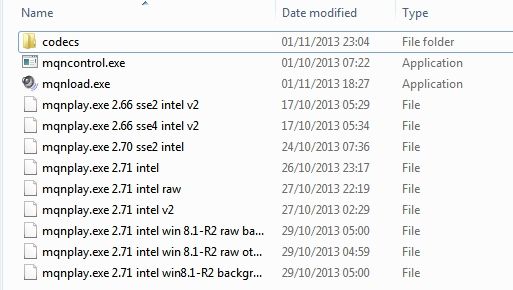
Inside the codecs folder you should have both of these
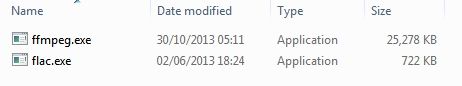
First time you double click MQNLoad you should see a window where you select the version of MQNPlay you want to use.
Then when the window closes copy a music track, either WAV, FLAV or MP3 and double click MQNLoad and wait....
To change version of MQNPlay hit Alt & Spacebar together and do it all again.....hope this help remind some of Taggart's great work!