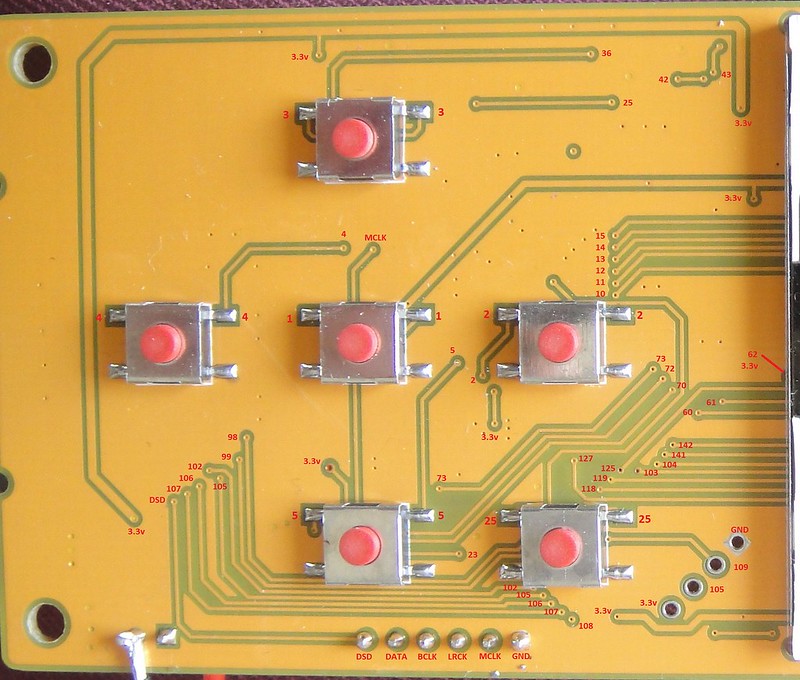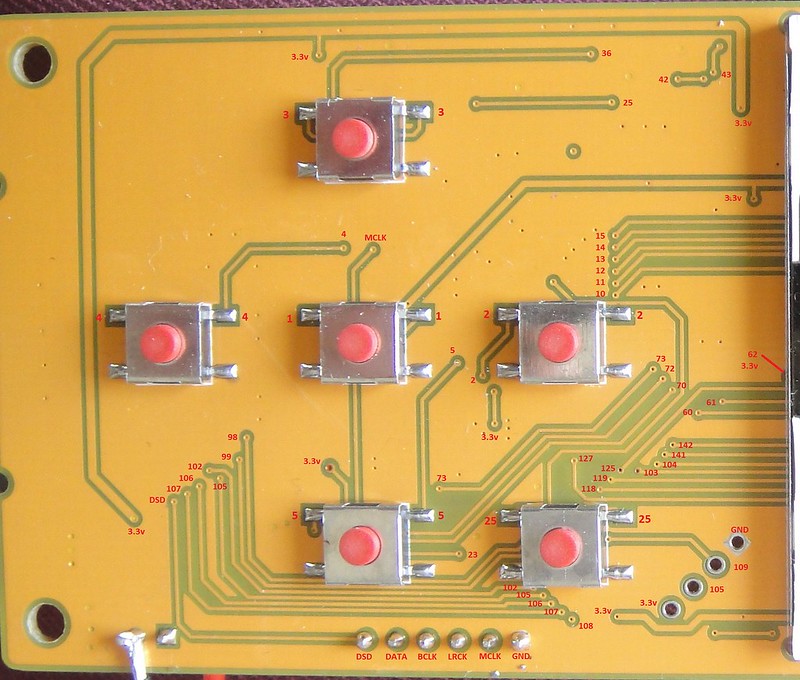Page 11 of 16
Re: SD player UI development
Posted: Mon Apr 30, 2018 7:22 pm
by randytsuch
jkeny wrote: ↑Mon Apr 30, 2018 6:09 pm
Yep, but I don't know if we have to fork our changes back into github - I haven't used github before or dealt with open source software?
At some point, someone should contact the Volumio guy to let him know what we are up to.
I doubt he would want our changes forked back into the main code since we are making changes for a very specific application, but we should let him know what we are doing. Maybe our stuff would just live as a fork in github, I'm not really sure either.
Randy
Re: SD player UI development
Posted: Mon Apr 30, 2018 7:45 pm
by jkeny
Yea, let's see if Volumio is what we end up using & inform him when it's decided
By all means people should investigate alternative software for music library management & playback - suggest anything that seems useful.
I did come across another one when I researched - it was really just a music library management app but it dealt with classical music & all the additional tags that are useful in categorising classical pieces - conductor, etc.
Re: SD player UI development
Posted: Tue May 01, 2018 2:48 pm
by jkeny
Nice description of Volumio websocket's API which is what it uses for comms between client (Browser on PC/Phone/tablet, etc) & server (computer that Volumio is running on)
https://volumio.github.io/docs/API/WebSocket_APIs.html
I reckon this is where we will be modifying/extending Volumio behaviour - probably as a plugin. Plugin documentation here
https://volumio.github.io/docs/Plugin_S ... rview.html
Re: SD player UI development
Posted: Tue May 01, 2018 3:56 pm
by randytsuch
Yes, it should fit as an "audio_interface" plugin.
Really looks promising.
Re: SD player UI development
Posted: Sun Jun 03, 2018 5:14 pm
by Fran
I got the arduino sketch running today (well I didn't, but my in-house programmer did). Connect to the esp12e access point webpage, simple buttons there for up/down/play/back etc.
All is working as it should........ except when I connect to the SD player. I think I have the buttons wired in wrong, in fact I'm pretty certain of it. Could anyone do a double check for me which is the output pad of each button?
Re: SD player UI development
Posted: Mon Jun 04, 2018 11:08 am
by Fran
It's OK -just got it, it was on Pearse's drawing of the pinout. Duh!
Re: SD player UI development
Posted: Mon Jun 04, 2018 4:00 pm
by randytsuch
Fran wrote: ↑Sun Jun 03, 2018 5:14 pm
I got the arduino sketch running today (well I didn't, but my in-house programmer did). Connect to the esp12e access point webpage, simple buttons there for up/down/play/back etc.
All is working as it should........ except when I connect to the SD player. I think I have the buttons wired in wrong, in fact I'm pretty certain of it. Could anyone do a double check for me which is the output pad of each button?
What software is running in the arduino/ESP? espeasy or something else?
Nice progress.
Randy
Re: SD player UI development
Posted: Tue Jun 05, 2018 10:59 pm
by Fran
Not sure tbh - my young fella used arduino.
So the current state of play:
he has the code written for an esp12e - the esp throws up an access point which you connect to, open a webpage and you have buttons for play, up down, reset etc.
He can set these easily to set a pin high or low (3.2v) etc for whatever is the appropriate amount of time. At the moment that is set at 100ms. However, I've hit a snag. When I connect these to the SD card player output buttons, I obviously have something connected incorrectly. If I only connect one button, it will work, but if I connect a second, third etc then none of them work. Its as if there is continuous output or one button is stuck down. I'm not quite sure what is wrong......
Nige - could you take a look with your scope and see what happens on the output pin of one of the buttons when they are pressed?
Fran
Re: SD player UI development
Posted: Wed Jun 06, 2018 12:15 am
by randytsuch
I would expect the signal gets pulled low when you push a button, that's a kind of standard thing for buttons
Seems strange that more than one switch hoses things up.
Can you take a picture of how the switches are connected?
Re: SD player UI development
Posted: Wed Jun 06, 2018 1:24 am
by Fran
See below - the numbers indicate the pin of the STMF arm chip - in other words these are the output pins of the switches.